Replies: 17 comments 24 replies
-
|
If you stop the proxy, can you still resolve DNS names?
|
Beta Was this translation helpful? Give feedback.
-
|
If you stop the proxy, can you still use a web browser to access websites? If so, your system has not been configured to use the proxy. The system DNS must be set to |
Beta Was this translation helpful? Give feedback.
-
|
hi, first thxs for yr attention when i stop the service dnscrypt-proxy, here is the proof: then i'm not able to resolve: N:\DESKTOP\PC\Dns\dnscrypt-proxy>dnscrypt-proxy -resolve ebay.it Unable to resolve: [Timeout] N:\DESKTOP\PC\Dns\dnscrypt-proxy> but i'm still able to use a web browser to access websites: here is the proof: and i have obviously configurated since the very beginning of my experience with dnscrypt-proxy as per : using primary dns : 127.0.0.1 this is the screenshoot of my settings: and so...??...where is the bug...?? |
Beta Was this translation helpful? Give feedback.
-
|
...you still are deleting this issue ... |
Beta Was this translation helpful? Give feedback.
-
|
The DNS leak test in your web browser says that you are using Cloudflare, but the next screenshot with your DNS settings show that you configured it to use 9.9.9.9 (Quad9). |
Beta Was this translation helpful? Give feedback.
-
|
simple, i do not imagine to have to explain it to you.... here it is just done for you: is really time to open a real ISSUE isn't it....???.... |
Beta Was this translation helpful? Give feedback.
-
|
Maybe Quad9 has machines hosted at Namex Consorzio; this is an exchange point after all. Have you tried configuring a different resolver? Do you still see the same resolver IP address being used? |
Beta Was this translation helpful? Give feedback.
-
|
hi, here are my tries: modified config .toml file as: N:\DESKTOP\PC\Dns\dnscrypt-proxy>dnscrypt-proxy -resolve ebay.it Resolver : 172.253.12.197 Canonical name: ebay.it. IPv4 addresses: 209.140.136.254, 209.140.139.232, 209.140.136.23 Name servers : dns1.p06.nsone.net., dns2.p06.nsone.net., dns3.p06.nsone.net., ns01.ebaydns.com., ns02.ebaydns.com., ns03.ebaydns.com. HTTPS alias : - Host info : - then on https://www.dnsleaktest.com/ then i stop the dnscrypt-proxy in services.msc : N:\DESKTOP\PC\Dns\dnscrypt-proxy>dnscrypt-proxy -resolve ebay.it Unable to resolve: [Timeout] but i'm STILL able to surf the web, and not only with firefox where as said i have DoH and Cloudfare so stopping the service -> unable to resolve BUT still able to use web and web browers so a -half issue/Bug - is still there |
Beta Was this translation helpful? Give feedback.
-
|
So everything works as expected! Your queries are going to the proxy, so they are encrypted and authenticated. The confusing part was that the AS name associated with |
Beta Was this translation helpful? Give feedback.
-
Beta Was this translation helpful? Give feedback.
-
|
Since you configured both |
Beta Was this translation helpful? Give feedback.
-
|
but this is in contrast with what you clearly state: |
Beta Was this translation helpful? Give feedback.
-
|
and more over here it is another clearly proof of the issue: i changed my dns setting changing as: then try the dnsleaktest: if what you write was right i should have to find CloudFare 1.1.1.1 cause now this is my new setting, deleted the 9.9.9.9 so a -half issue/Bug - is still there |
Beta Was this translation helpful? Give feedback.
-
|
Used
|
Beta Was this translation helpful? Give feedback.
-
|
The "Checking that your DNS traffic is encrypted and authenticated" page of the community-written documentation describes 5 different ways to check that the proxy is actually being used by your system. If one of them feels too complicated, try the other ones, they all achieve the same thing. For these tests to be relevant, different resolvers (in your system configuration or browser configuration) that the proxy should not be configured, or else, as configured, they can be used. |
Beta Was this translation helpful? Give feedback.
-
|
Dear p060477, Thank you for bringing this issue to our attention and for providing the screenshots as evidence. We apologize for any confusion or inconvenience this may have caused. After carefully reviewing the information provided, we have determined that the issue you are experiencing is not a result of a bug. The service is functioning as intended and it appears that you are still able to navigate the web using certain web browsers despite the service being stopped. It is possible that there may have been a misunderstanding about the intended behavior of the service or that the service is designed to only affect certain web browsers. We apologize if this was not clearly communicated. Please let us know if you have any further questions or if there is anything else we can assist you with. We appreciate your feedback and are always looking for ways to improve our service. |
Beta Was this translation helpful? Give feedback.
-
|
i make a new discussion about upgrading cause this should turn into a nightmare |
Beta Was this translation helpful? Give feedback.
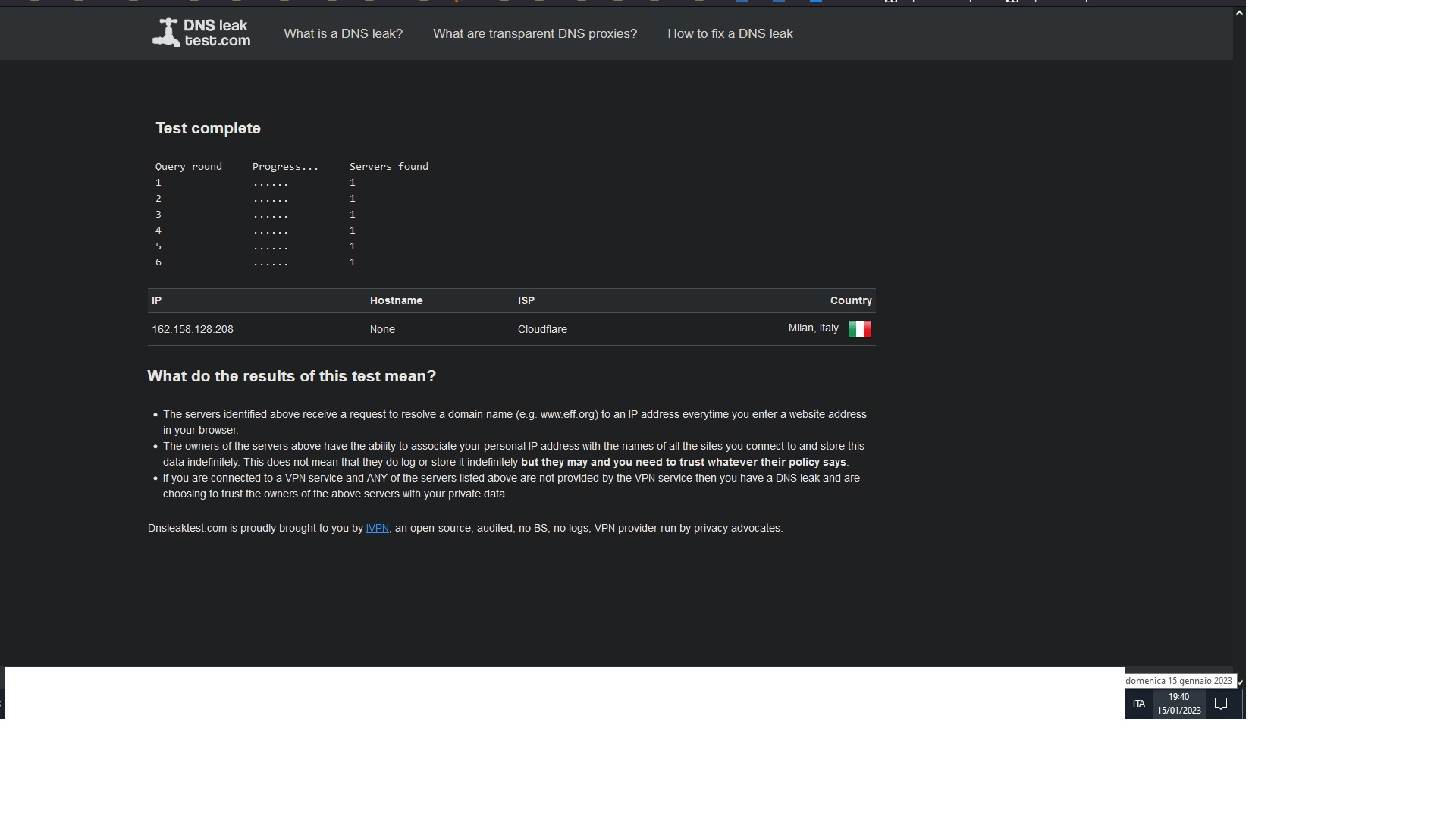
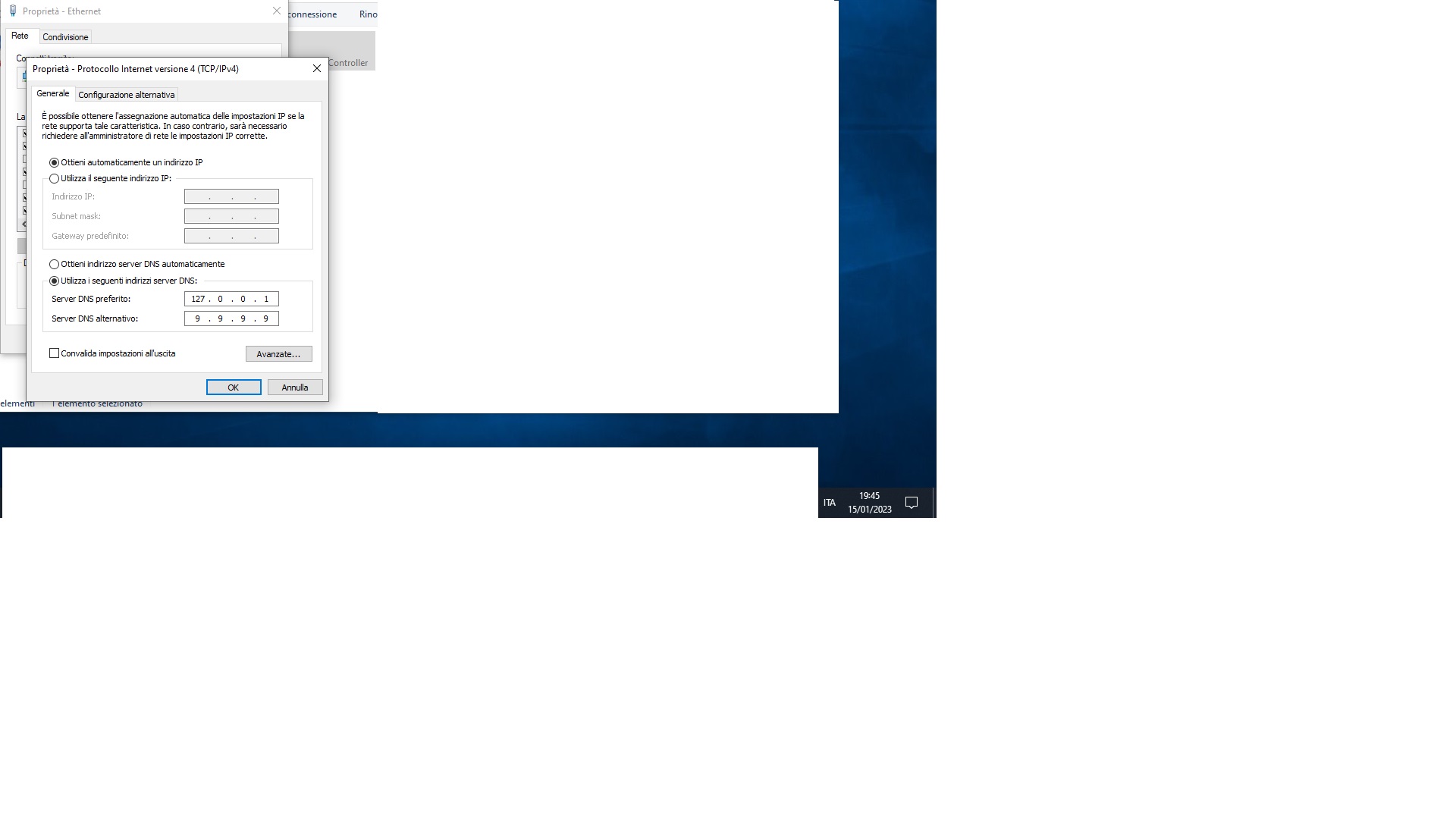
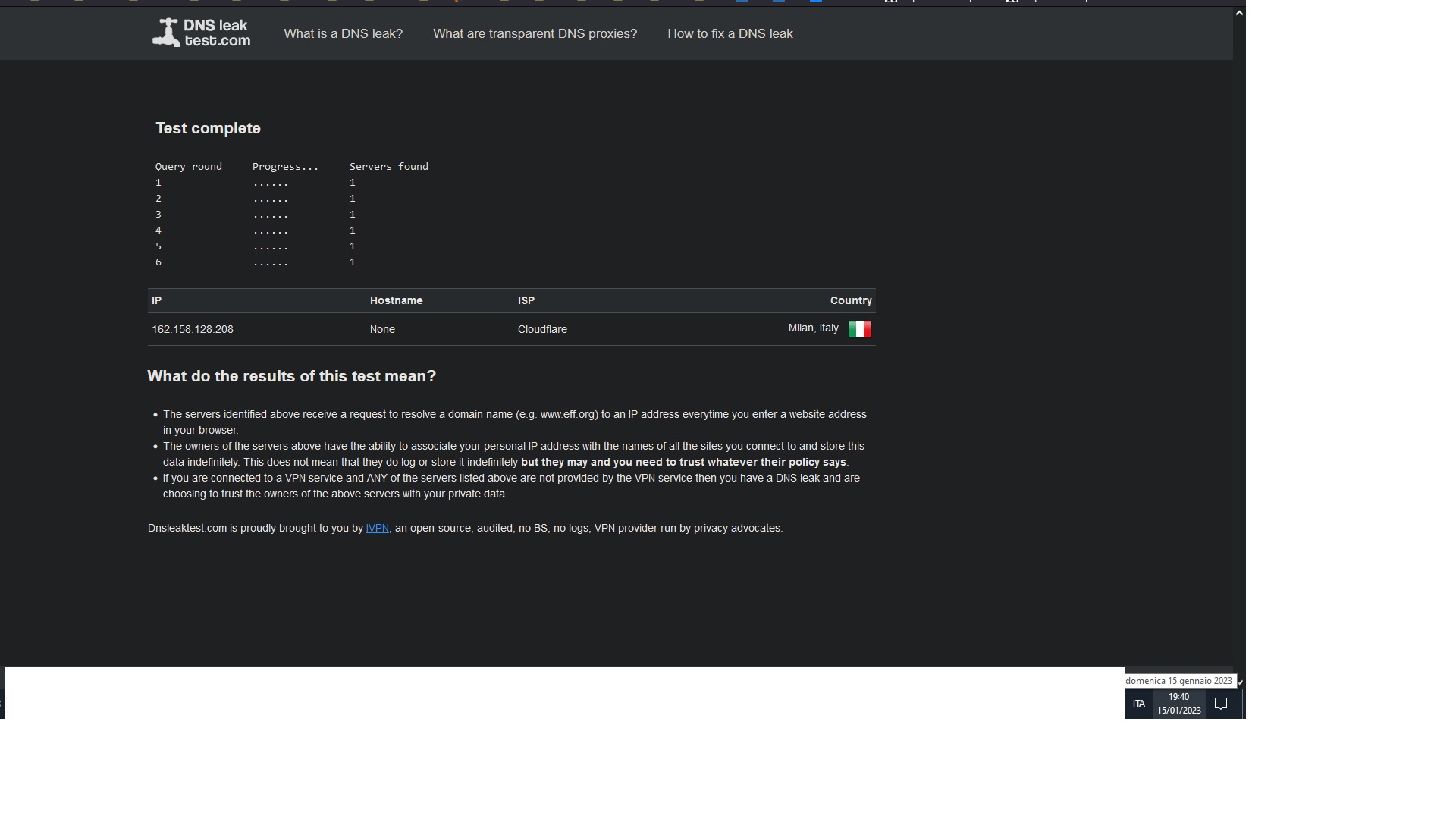
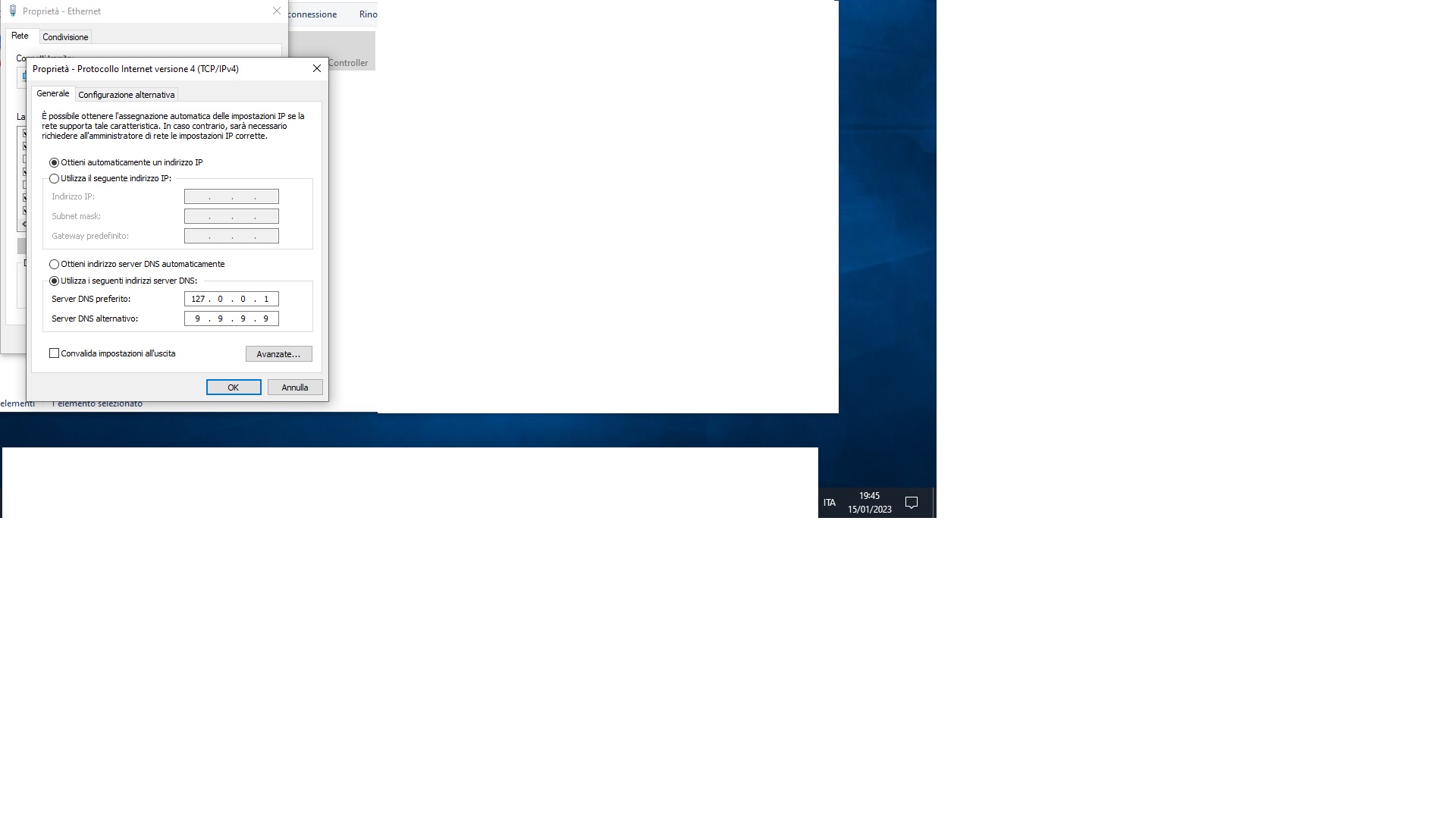
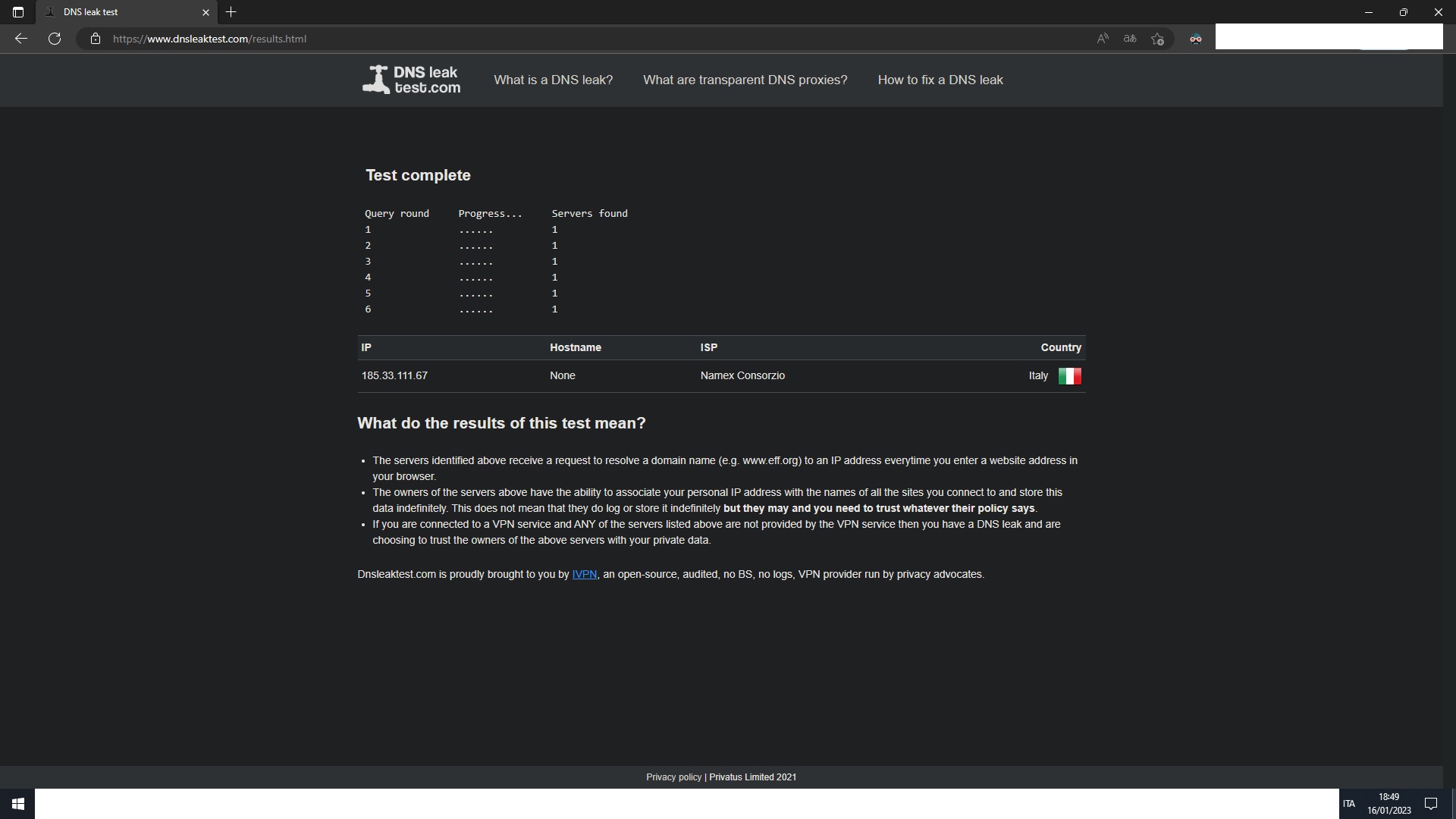
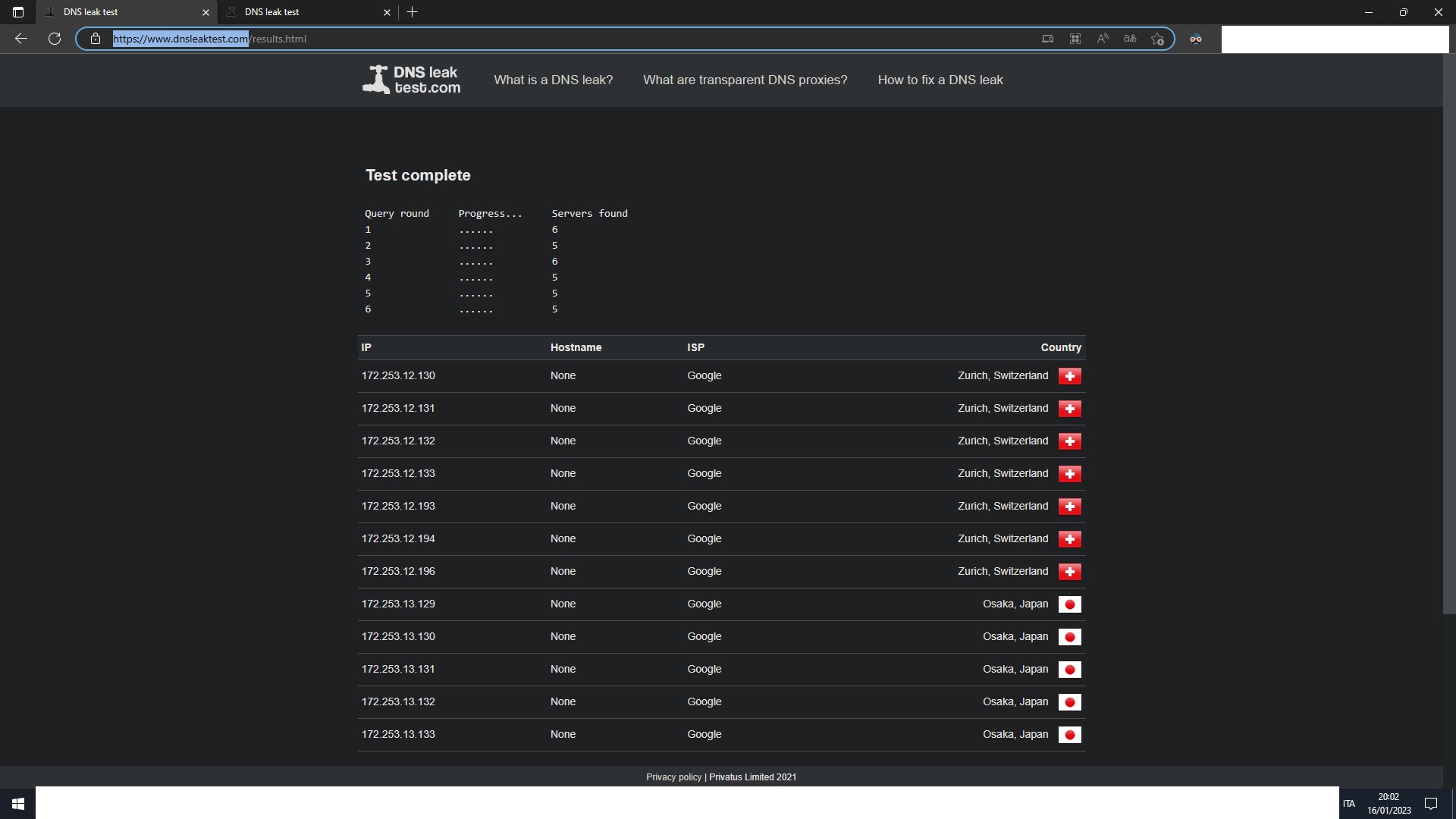
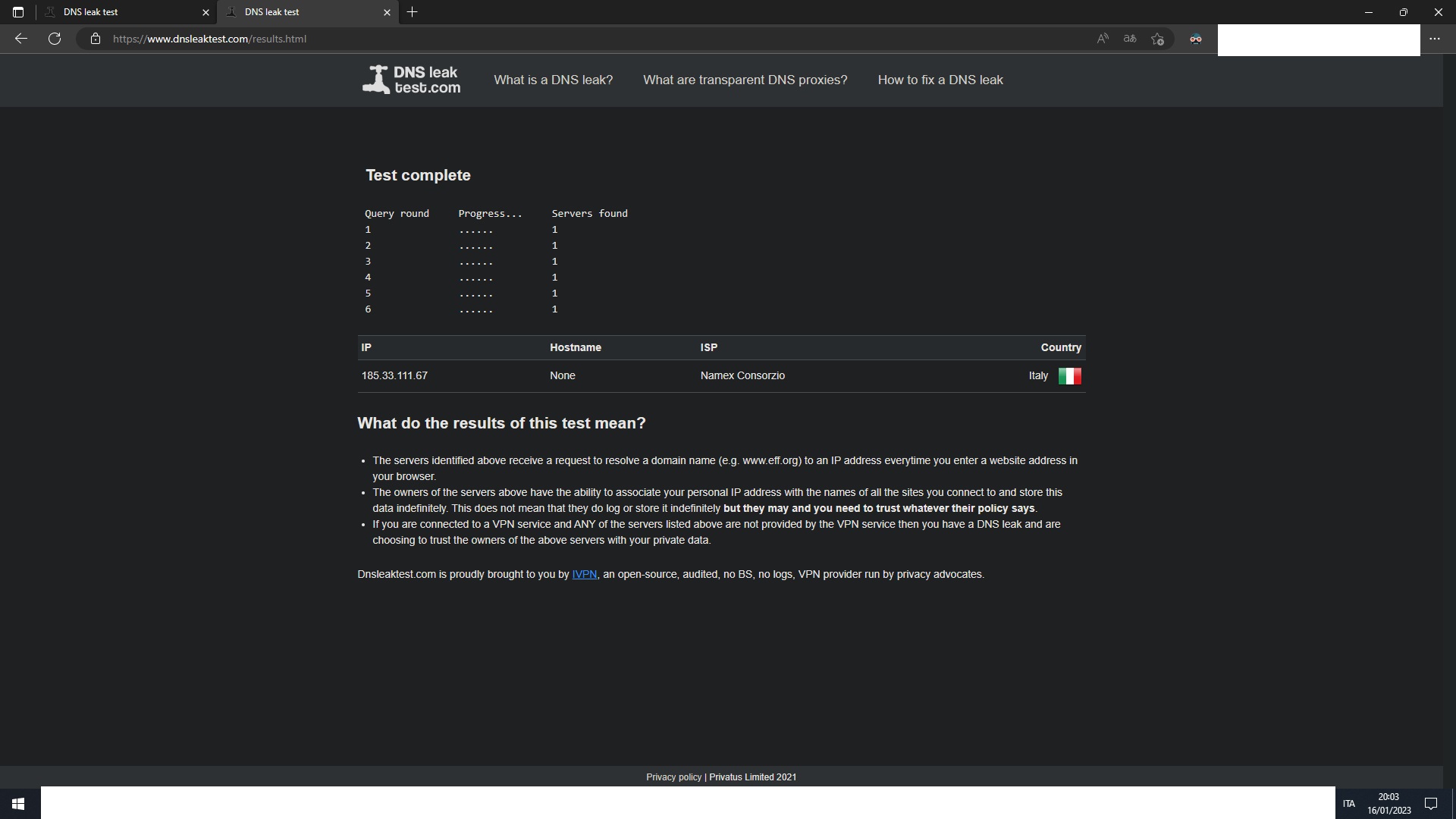
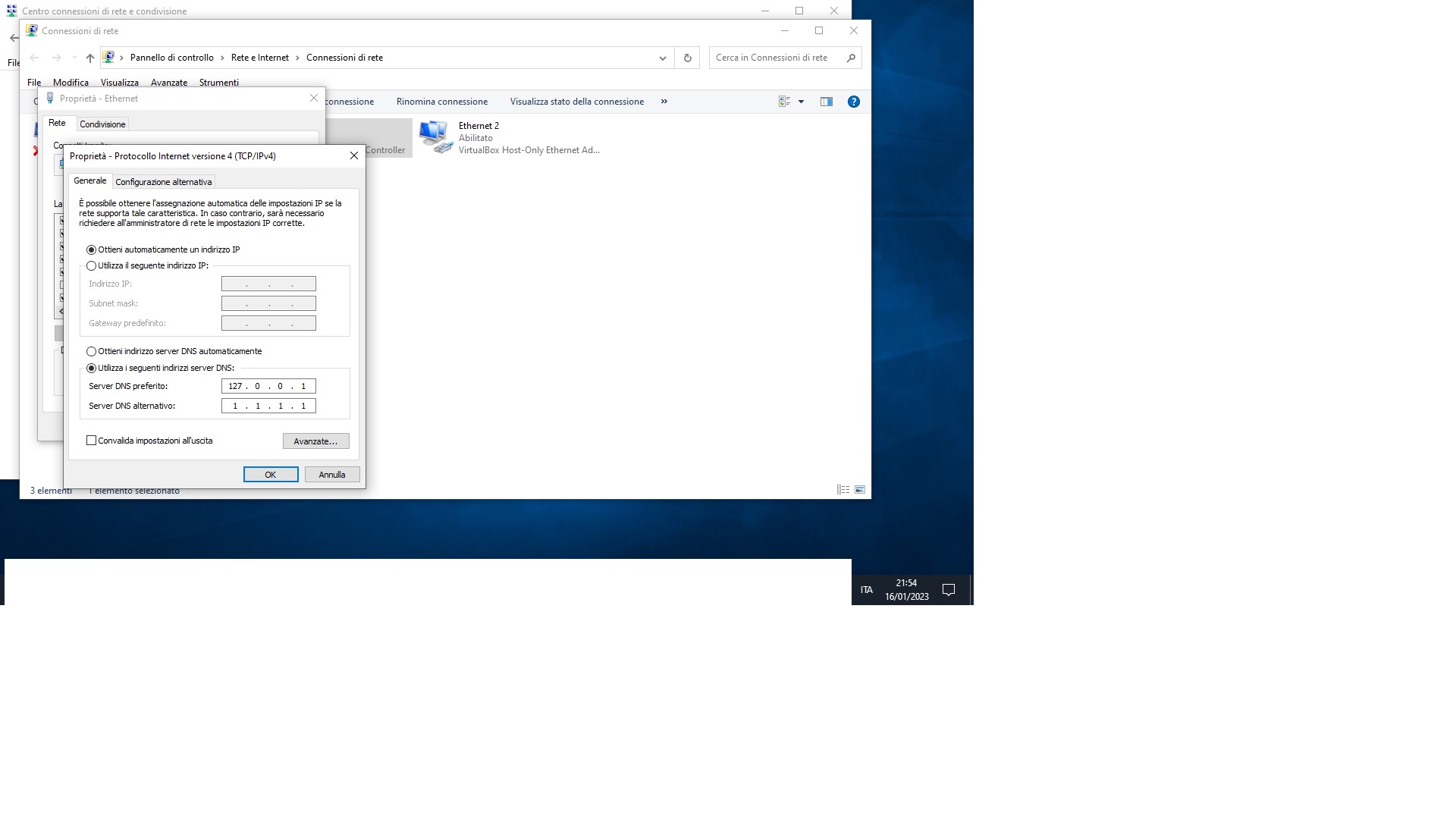
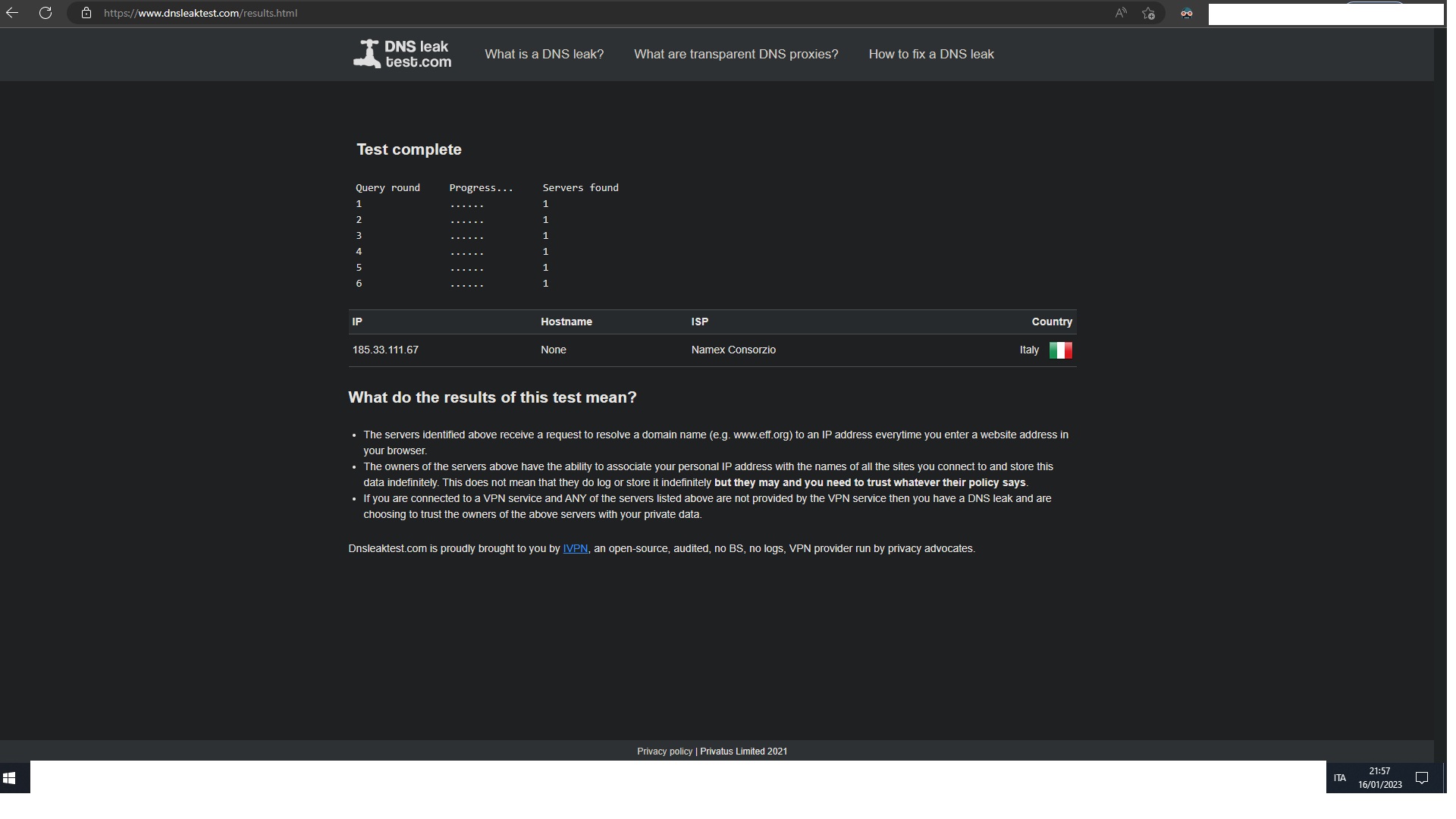
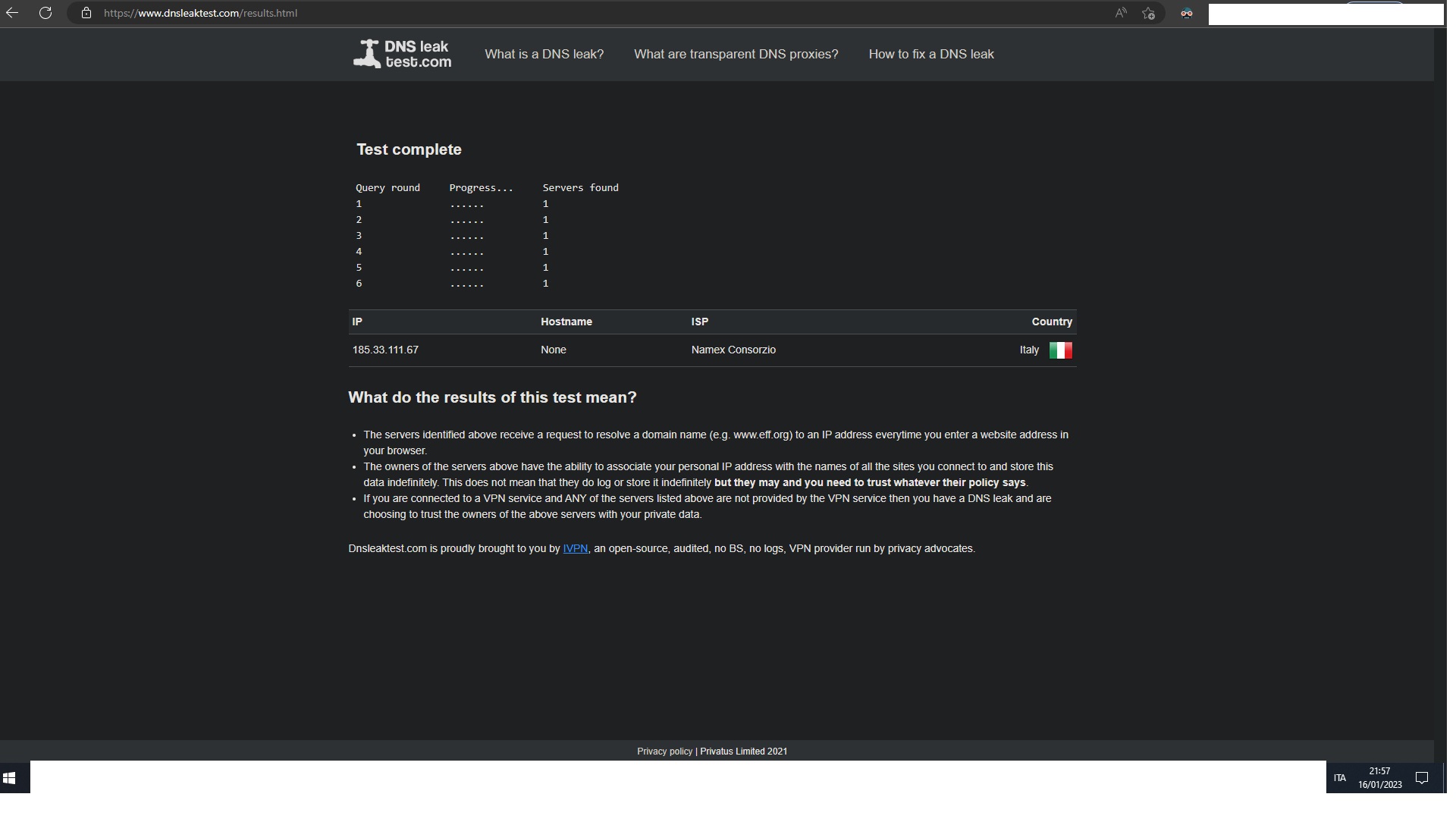
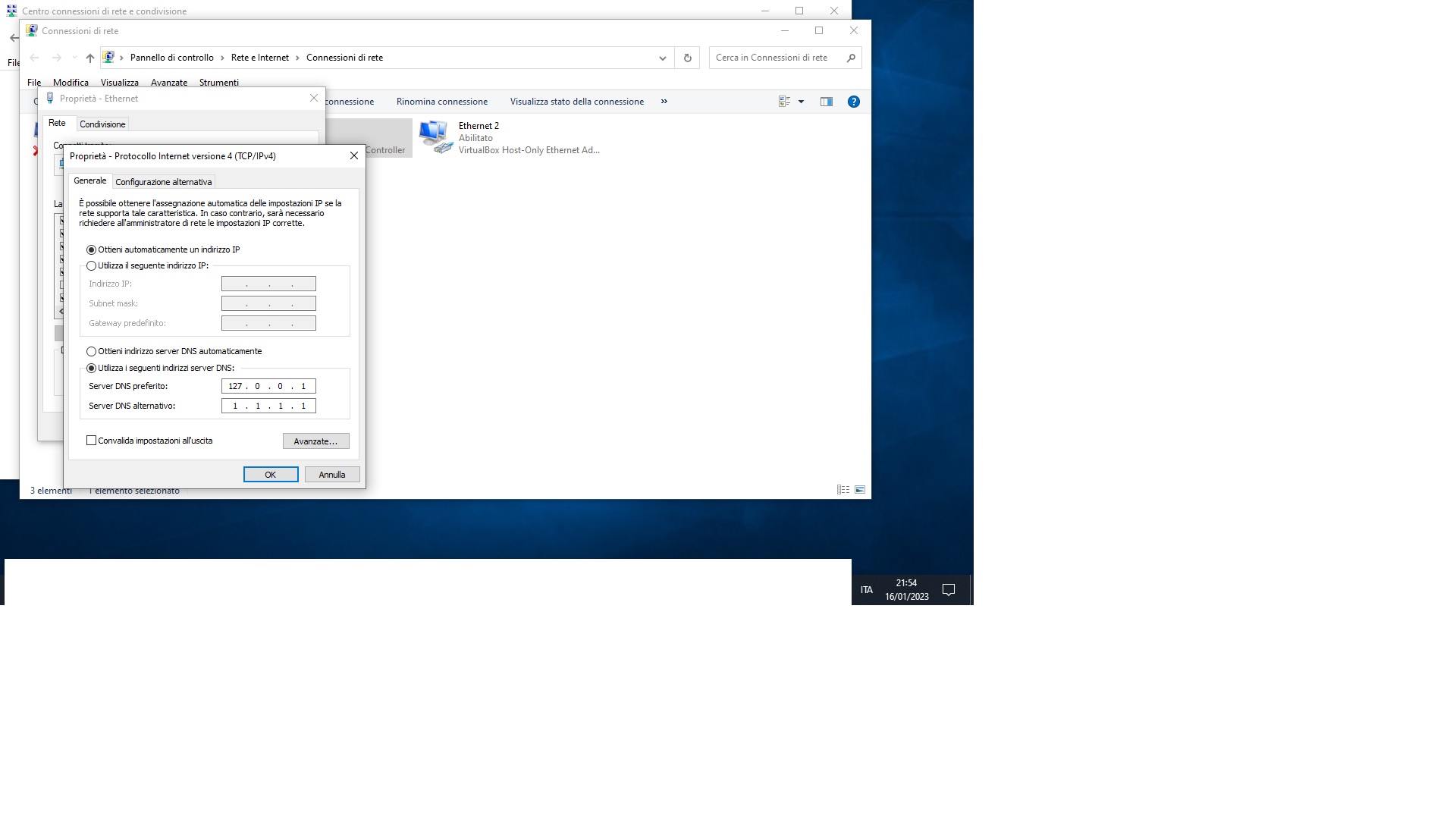
Uh oh!
There was an error while loading. Please reload this page.
Uh oh!
There was an error while loading. Please reload this page.
-
hi i want to verify if.
Checking that your DNS traffic is encrypted and authenticated
https://github.com/dnscrypt/dnscrypt-proxy/wiki/Checking
so i set my .toml config file as:
server_names = ['quad9-doh-ip4-port443-filter-pri']
infact the log file shows:
[2023-01-15 11:12:23] [NOTICE] dnscrypt-proxy 2.1.2
[2023-01-15 11:12:24] [NOTICE] Network connectivity detected
[2023-01-15 11:12:24] [NOTICE] Now listening to 127.0.0.1:53 [UDP]
[2023-01-15 11:12:24] [NOTICE] Now listening to 127.0.0.1:53 [TCP]
[2023-01-15 11:12:25] [NOTICE] Source [public-resolvers] loaded
[2023-01-15 11:12:25] [NOTICE] Source [relays] loaded
[2023-01-15 11:12:25] [NOTICE] Firefox workaround initialized
[2023-01-15 11:12:26] [NOTICE] [quad9-doh-ip4-port443-filter-pri] OK (DoH) - rtt: 27ms
[2023-01-15 11:12:26] [NOTICE] Server with the lowest initial latency: quad9-doh-ip4-port443-filter-pri (rtt: 27ms)
[2023-01-15 11:12:26] [NOTICE] dnscrypt-proxy is ready - live servers: 1
but if i start in CLI:
N:\DESKTOP\PC\Dns\dnscrypt-proxy>dnscrypt-proxy -resolve quad9.net
Resolving [quad9.net] using 127.0.0.1 port 53
Resolver : 185.33.111.67
Lying : no
DNSSEC : yes, the resolver supports DNSSEC
ECS : ignored or selective
Canonical name: quad9.net.
IPv4 addresses: 216.21.3.77
IPv6 addresses: 2620:0:871:9000::77
Name servers : ns3.pch.net., ns2.pch.net., anyns.pch.net.
DNSSEC signed : no
Mail servers : 3 mail servers found
HTTPS alias : -
HTTPS info : -
Host info : -
TXT records : v=spf1 a mx ip4:216.21.3.0/24 include:mail.zendesk.com include:servers.mcsv.net include:stspg-customer.com ?all, status-page-domain-verification=0t3fl41mmnjq
i see that the resolver is: 185.33.111.67
so the Namex Consorzio
here it is
https://www.speedguide.net/ip/185.33.111.67
and here it is a more try on the site suggested https://www.dnsleaktest.com/,
with an extended test:
IP Hostname ISP Country
185.33.111.67 None Namex Consorzio Italy
here it is a screenshoot:
the question is: why?
does it means that my DNS traffic is encrypted and authenticated ? yes or no?
and what it means in log file this line ? :
[2023-01-15 11:12:25] [NOTICE] Firefox workaround initialized
thxs so much in adv
cheers
Beta Was this translation helpful? Give feedback.
All reactions