Let chose the output device in the programs/device volume list #1242
Answered
by
riverar
AndelsonMarcelino
asked this question in
Q&A
-
|
When um you left click your mouse, a list of devices and volumes are showed, I can mute a specific program, change whole volume level, but a can't chance the output device. I would like to get it. |
Beta Was this translation helpful? Give feedback.
Answered by
riverar
Oct 6, 2022
Replies: 2 comments
-
|
Hi @AndelsonMarcelino you can do that by right-clicking a row and left-clicking on the arrows: |
Beta Was this translation helpful? Give feedback.
0 replies
Answer selected by
riverar
-
|
But then, it will be easier to right click, right over the ET in the task bar to do this. I would like to click over the device name, for exemple, and select the device. You Got it.
But, thank you, anyway.
My best regards
Att
Andélson Marcelino
Enviado do Email para Windows 11
De: Rafael ***@***.***>
Enviado:quinta-feira, 6 de outubro de 2022 13:42
Para: ***@***.***>
***@***.***>; ***@***.***>
Assunto: Re: [File-New-Project/EarTrumpet] Let chose the output device in the programs/device volume list (Discussion #1242)
Hi @AndelsonMarcelino<https://github.com/AndelsonMarcelino> you can do that by right-clicking a row and left-clicking on the arrows:
[image]<https://user-images.githubusercontent.com/475132/194370722-43c58bd2-01d7-4a35-bc40-5397c6d6749a.png>
—
Reply to this email directly, view it on GitHub<#1242 (comment)>, or unsubscribe<https://github.com/notifications/unsubscribe-auth/AXGOCT6K2EANYLCZNWTN533WB36QXANCNFSM6AAAAAAQ6ZQCE4>.
You are receiving this because you were mentioned.Message ID: ***@***.***>
|
Beta Was this translation helpful? Give feedback.
0 replies
Sign up for free
to join this conversation on GitHub.
Already have an account?
Sign in to comment
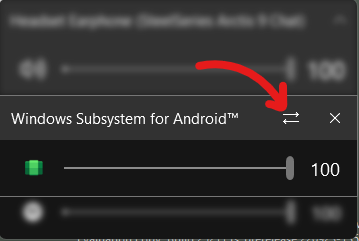
Hi @AndelsonMarcelino you can do that by right-clicking a row and left-clicking on the arrows: