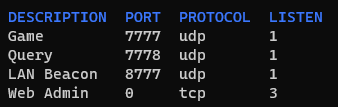-
-
Notifications
You must be signed in to change notification settings - Fork 841
Closed
Labels
Milestone
Description
User Story
As a server admin, I want to see my current Web Admin port for the UT99 server so that I could connect to the web admin panel with the specified port.
Basic info
- Distro: [Debian 11 5.10.0-18-amd64]
- Game: [Unreal Tournament 99]
- Command: [Details]
- LinuxGSM version: [v22.2.1]
Further Information
Despite the fact that the web panel works with the port specified in the config file (/home/ut99server/serverfiles/System/ut99server.ini in the ListenPort parameter of the [UWeb.WebServer] section) the port is not present in the Details output, it's shown as 'Web Admin 0 tcp 3' (screenshot 1).
To Reproduce
Steps to reproduce the behaviour:
- Make sure you have a port specified in the config (path can be seen above in the Further Information section).
- Start the server and then issue the 'details' comand.
- Despite the fact you can connect with the specified port to the web panel, the port is not present in the output of 'details'.
Expected behaviour
Port should be visible in the output instead of always being 0.
Metadata
Metadata
Assignees
Labels
Type
Projects
Status
✅ Done