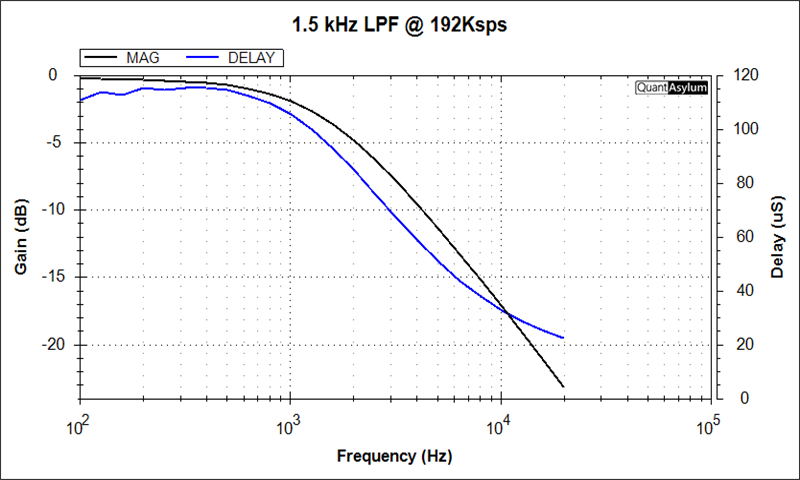Releases: QuantAsylum/QA401
Release 1.821
Release 1.821 (February, 2020)
- Cleaned up icons...there was an issue where they could disappear.
- Added ability to display delay (in addition to phase) in "AMP Frequency Response" plugin
- All plug-ins move to +/-10% peak search width. This means that when the plugin is searching for a peak, it will take any peak within 10% of your target value. This is important if you have specified rounding in the generator.
- Moved to up/down buttons ("Rollers") instead of knobs. These can be rolled (via mouse wheel) or discretely pushed (via finger or mouse).
Plot of delay of low-pass filter (Fc = 1.5 kHz). This is at 192Ksps sample rate. At 48K, the anti-alias filters in the ADC will have a sizable influence on the shape beyond 10 kHz. Remember to always check ranges manually before you automate your sweeps. That is, spend some time looking at delays at both low and high frequencies and familiarizing yourself with the various analyzer parameters and how those might impact measurement accuracy.
Release 1.82
Release 1.82 (Jan 2020)
This is an early release so that some folks can try some new features. Another release with some fixes should come in the next few days as the issues surface.
- Migrated to new button. This will allow both control click and click and hold to active context menu. This should be better for tablets.
- Corrected re-size bug where graph text wasn't getting updated. This crept in a few releases ago due to pipeline changes
- Plug-ins that rely on other hardware (such as QA450) will probe the hardware before starting. If the hardware isn't found, the plug-in will alert you. Previously the failure notice came AFTER you'd set everything up to run.
- Added a few digits of resolution to the frequency resolution cursor when idle
- Added a plugin for graphing speaker compression. This will need a blog post to explain. But in a nutshell, you can hit the speaker with harder and harder chirps and see where the speaker fails to increase its output. This is very useful in powered speakers.
- Added the ability to export a notch response so that it can be applied to notch measurements. This is needed for those seeking to measure the performance of very high-end DACs. This will also need a blog post to explain.
- Exports are now all culture-invariant. A few were still using local separator.
- Found a few dlgs that were resizable that shouldn't be.
- Removed a check for other QA windows every 20 seconds. This would manifest as a pause in processing every 20 seconds. This was for an old product that is no longer used.
Release 1.81
Release 1.81 (October 2019)
Please use release 1.75 unless you are testing new features. This release has only undergone light testing.
- Updated UI controls (in process, more coming). There's a button that's included on the panel marked "test" that is only there to ensure the build & release process is working. The button currently does nothing.
- Added first-step Rub and Buzz plug-in. See blog post here going into more detail.
- Fixed bug where knob changes weren't being shown when acquisition was stopped.
- Lots of changes to screen redraw logic to make buttons more consistent.
- Added delay to QA401/QA450 impedance plug-in to allow settling after impedance change
- SPKR impedance plug-in is no longer fixed at 32K FFT. If you are making speaker impedance measurements, see this link here on some important tradeoffs.
- Updates to RemotingTest sample project to ensure it compiles against latest API changes.
- Help is updated.
Release 1.80
Release 1.80 (October 2019)
This is a pre-release. Please use 1.75 unless you are already working with Support on some new features.
Release 1.800
- Added ability to show math (L-R) via remoting.
- Added ability to specify smoothing on remoting RunSingleFr.
- For smaller FFT sizes (<8192), a bug could prevent a log chirp from being generated correctly. This has been fixed.
- Plugin "Amp FreqResponseChirp" now accepts external gains
- Added plugin "PWR OutputImpedance450" test which will use the QA450 to automatically switch loads during amp impedance measurements. This allows a fully automated amp impedance measurements.
- Added plug-in "MIC CompareToReference" to allow two mics--a golden unit and a DUT--to be compared. There are additions coming to Tractor to facilitate automated testing of microphones. If this is of interest to you, then please contact the support alias and we'll help!
Release 1.792
Release 1.792 (August 2019)
This is a pre-release. Please use 1.75 unless you are already working with Support on some new features.
1.792
- Add ability to specify offset in WindowedFreqResponseChirp. This allows an straightforward way of graphing dBSPL
- Another correction in speaker impedance calculation. Should be correct now for all external gains.
- Added more options when computing speaker impedances, including Qms
- Some cleanup on screen updates when making settings adjustment
Release 1.791
** Release 1.791(2019 August) **
This is a pre-release. Please use 1.75 unless you are already working with Support on some new features.
- Fixed bug where DBR axis title would only update when switching to DBR. If you were already in DBR, it didn't 'take'
- Changes to chirp parameters. This is to clean up entry and exit to chirp (start/end at zero phase)
- Fixed bug where changing input/output button when stopped failed to update on-screen message that output was being displayed
- Added windowing to chirp math. This allows measuring of speakers in rooms of limited size.
- IMPORTANT: Inverted response for user weighting files. This is so that standard mic calibration files can be applied. This requires inverting previous user weighting files.
- API RemotingRunSingleFrExpoChirp() now takes a second argument that is the window size. Set this arg to zero and the function will perform as before.
- Fixed bug in speaker impedance math. Previously you had to specify a source impedance that was 10X higher than actual value IF you were specifying an attenuation factor of -20 (for example)
- Added the ability to step GEN1 and GEN2 using octave specification instead of fixed frequency
- Fixed bug where exception would happen on startup if the settings file didn't already exist.
Release 1.790
1.79 (Companion release to Tractor 0.98)
NOTE (13-Aug-2019): There's a bug in this release that requires your settings files to already exist. If you install this on a machine without a settings file present, it will fail to create the settings file and give an error. Please install version 1.75 if you are doing a new install of the QA401 software. This will be fixed in 1.791
There's not much reason to use this release unless you are running Tractor!
- Minor cleanup to class names, elimination/consolidation of barely used classes
- Added remoting ComputeThdNPct()
- Fixed bug on import time series where sample rate differences could cause amplitude error
- Fixed redraw issue when maximizing
Thanks, Matt
Release 1.770
Release 1.770 (July 2019)
This is a sizable release with a lot of code touched in order to add masks testing to the release. As such, do not use this release for production testing. The last production release is 1.75--that is the version you should be using for production testing.
The primary purpose for evaluating this release is mask testing with Tractor. If you'd like to do this, please contact the support alias and we can help get you started as we ramp to the next Tractor release.
1.77
- Removed Farina chirp as more development effort will be put behind normal chirp
- Added more graphing/layout options to graph.dll
- Changed AMP GainAndDistortion plugin to give the option of displaying as levels in/out instead of gain in + level out. This will allow classic display of compressor/expander curves
- Fixed bug where minimizing would throw an exception. This was related to splitter re-draw logic introduced in 1.76
- Default FR stimulus is now ExpoChirp
- Large internal re-structuring on remoting code. This doesn't change any code paths, but does change where the methods live.
- Added the ability to load a time series via remoting. This is used for a new test suite and not for general use.
- Flip colors of speaker impedance test
- SPKR test now forces 48Ksps and 256K FFT
- SPKR now shows Re, Fs, Le (1K) & Test Power @ 1 kHz
- TestPlugins menu is populated at first use, and cached thereafter. Previously the menu was built by iterating DLLs each time.
- Refined import/export. You can now export freq or time data, and import time data. The time data will be converted to freq data upon load.
- Added remoting call void ApplyMask(string maskFile, out bool passL, out bool passR). This should be called after you've acquired data. If the acquired frequency response data matches the mask, then pass will be returned in the passL and passR bools. Masks can be generated in the graphing subsystem. You need at least 3 traces present to generate a mask. Let's say you want to generate a frequency response mask. You'd first run the plugin "Amp FreqResponseChirp" to generate a graph of the response. And then run it twice more so you have a family of curve in the graph. Then from the Graph tool do Math-> Add or Edit Mask. Adjust the mask to get the coverage you want (the post here might help). And then from the Graph do Traces->Export Mask. That will will contain the mask. That can then be loaded via the ApplyMask() API. Or, if you are using Tractor, it can be used in the next release to test a response.
- Added remoting call void ImportTimeSeries(string fileName, bool importAsFreqResponse). This will allow you to load a time series that was previously exported (File->Export->Export Time Series). This is mostly useful for testing.
Release 1.760
Release 1.760 (July 2019)
- FR now displayed for chirps (linear/log/farina) as ratio out/in, along with the ability to specify a pass/fail mask on freq response. Previously what was shown was the input only. This makes it possible to see frequency response without any additional processing.
- Added FreqResponseChirp plugin. This plugin functions as the normal 'AMP FrequencyResponse' plugin except instead of discrete tones, an expo chirp is used.
- Fixed cancel exception in FreqResponse plugin
- Added maths menu to graph to support the generation of masks based on a combination of min/max window sizes and stDev, and the ability to export masks.
- Main app FR menu now supports the ability to load a mask, and can optionally indicate "pass/fail" on the mask. See blog post here on a walk-through of using this feature.
Release 1.740
1.74 (May 2019)
- Changed behavior so that "press to cancel" is no longer shown once testing has completed. It is closed before user is asked to make graph selection
- Changed behavior so that cancelled tests never plot partial data
- Added File->Save bitmap to graph dlg
- Added in black color to graph color options and trimmed color space overall
- Fixed bug where first data point with PC Audio Mirror enabled sometimes wasn't getting captured.