Why does HyperHDR use my webcam? #460
JoshAtticus
started this conversation in
General
Replies: 3 comments
-
|
|
Beta Was this translation helpful? Give feedback.
0 replies
-
|
Just disable grabber (camera is auto-detected as a video device at /dev/video0, same as grabbers) in the video control: same page where you have the grabber configuration. Or manually select your video grabber from the list if you have one. |
Beta Was this translation helpful? Give feedback.
0 replies
-
|
not an issue, moving to the discussion |
Beta Was this translation helpful? Give feedback.
0 replies
Sign up for free
to join this conversation on GitHub.
Already have an account?
Sign in to comment
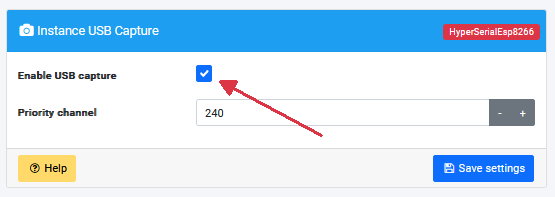
Uh oh!
There was an error while loading. Please reload this page.
Uh oh!
There was an error while loading. Please reload this page.
-
Current;y covering my camera in masking tape right now, only installed HyperHDR and boom, the camera led turned on. ran
sudo lsof /dev/video0and confirmed it is using itjosh@Josh-Alt-Laptop:~$ sudo lsof /dev/video0
[sudo] password for josh:
lsof: WARNING: can't stat() fuse.gvfsd-fuse file system /run/user/1000/gvfs
Output information may be incomplete.
lsof: WARNING: can't stat() fuse.portal file system /run/user/1000/doc
Output information may be incomplete.
COMMAND PID USER FD TYPE DEVICE SIZE/OFF NODE NAME
hyperhdr 3951 josh mem CHR 81,0 569 /dev/video0
hyperhdr 3951 josh 17u CHR 81,0 0t0 569 /dev/video0
Please tell me why this is happening.
Beta Was this translation helpful? Give feedback.
All reactions