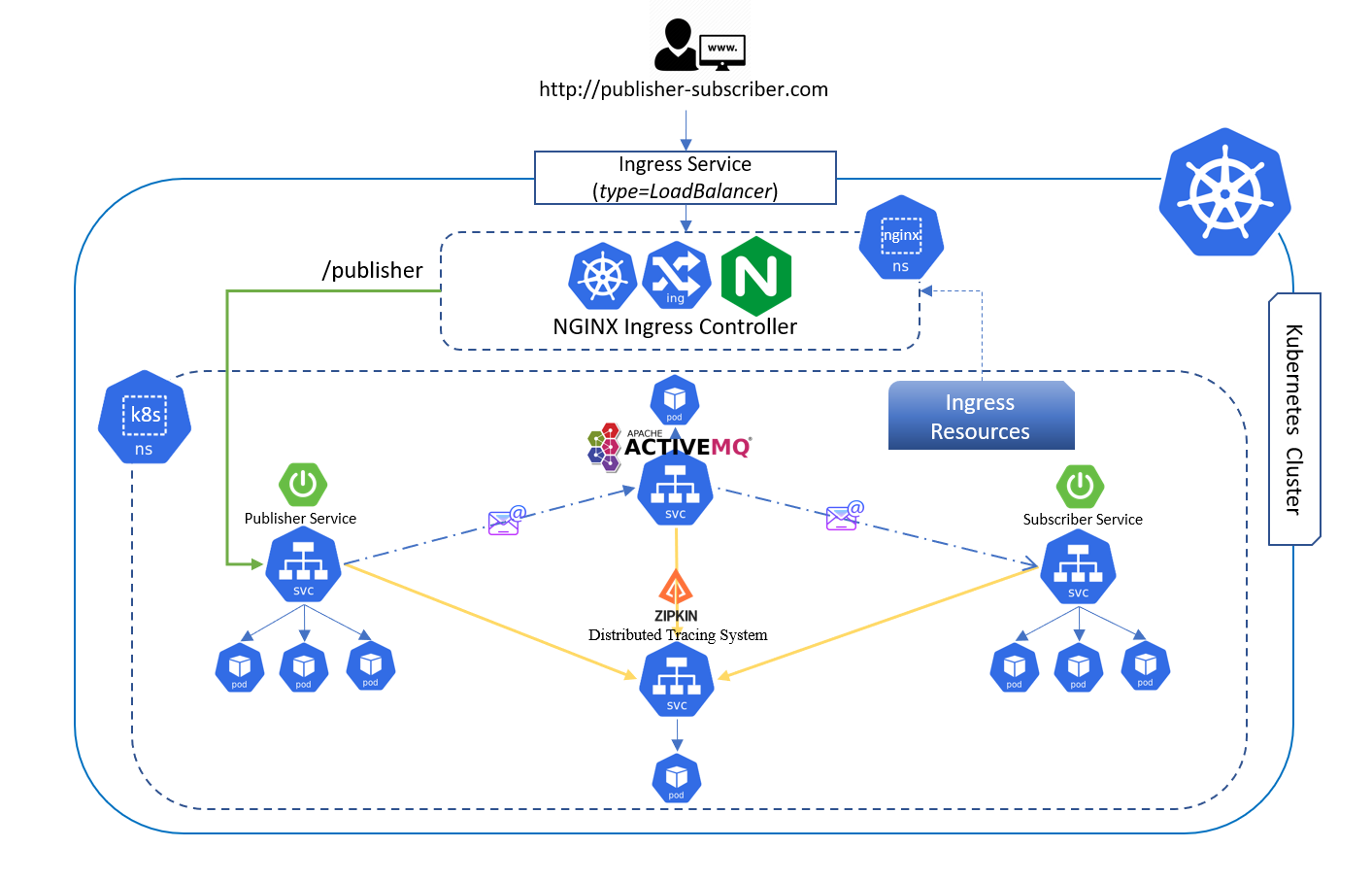-
Notifications
You must be signed in to change notification settings - Fork 2
Kubernetes
Lyes S edited this page Sep 26, 2021
·
32 revisions
Table Of Contents
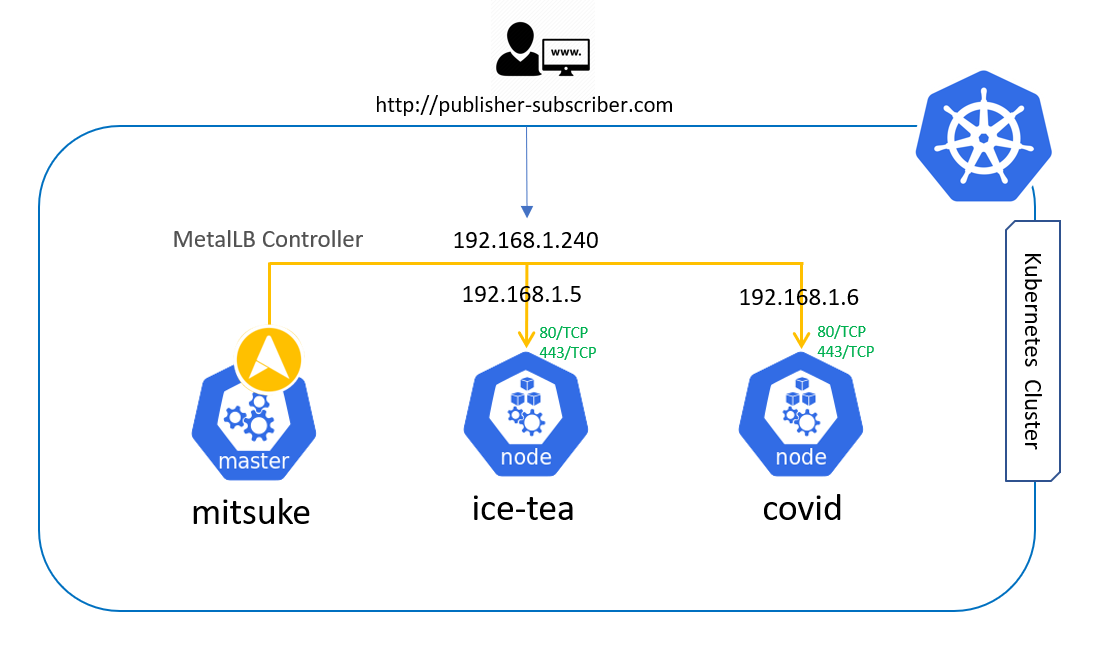
kubeadm init
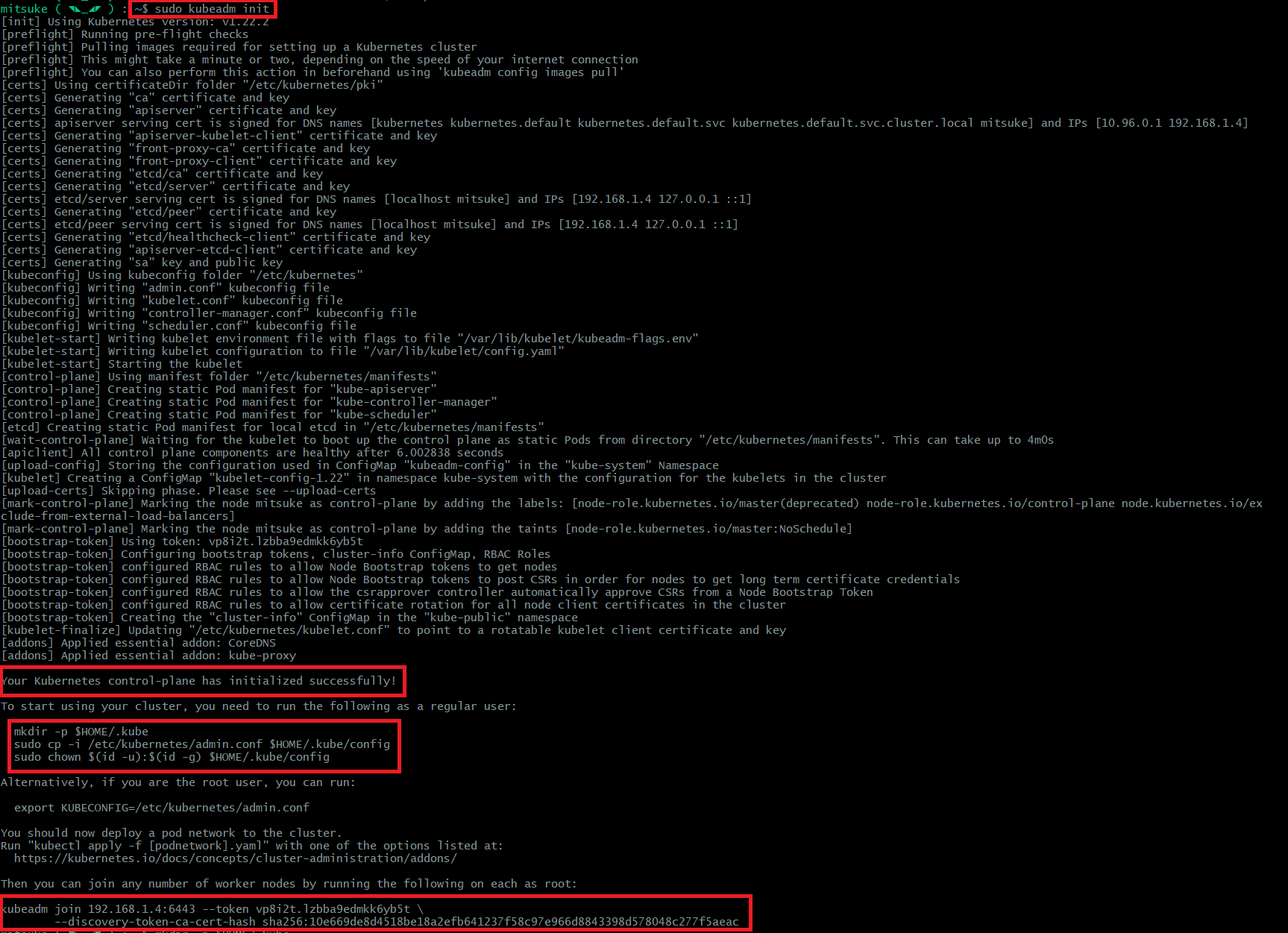
kubeadm join 192.168.1.4:6443 --token vp8i2t.lzbba9edmkk6yb5t \
--discovery-token-ca-cert-hash sha256:10e669de8d4518be18a2efb641237f58c97e966d8843398d578048c277f5aeac
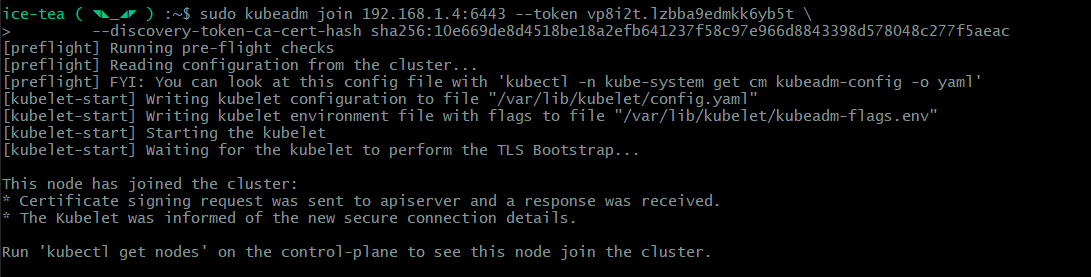
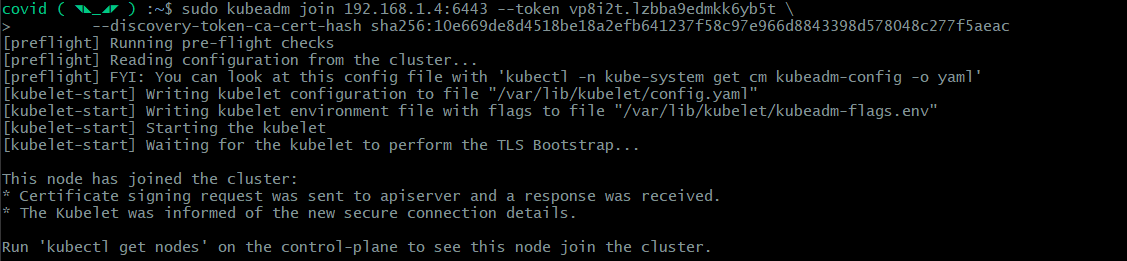
$ kubectl get nodes -o wide
NAME STATUS ROLES AGE VERSION INTERNAL-IP EXTERNAL-IP OS-IMAGE KERNEL-VERSION CONTAINER-RUNTIME
covid Ready <none> 4d6h v1.22.2 192.168.1.6 <none> Ubuntu 20.04.3 LTS 5.4.0-86-generic docker://20.10.8
ice-tea Ready <none> 4d6h v1.22.2 192.168.1.5 <none> Ubuntu 20.04.3 LTS 5.4.0-86-generic docker://20.10.8
mitsuke Ready control-plane,master 4d6h v1.22.2 192.168.1.4 <none> Ubuntu 20.04.3 LTS 5.4.0-86-generic docker://20.10.8
kubectl apply -f https://raw.githubusercontent.com/kubernetes/dashboard/v2.3.1/aio/deploy/recommended.yaml
apiVersion: v1
kind: ConfigMap
metadata:
namespace: metallb-system
name: config
data:
config: |
address-pools:
- name: default
protocol: layer2
addresses:
- 192.168.1.240-192.168.1.254
Copyright © Lyes SEFIANE. All Rights Reserved | CC BY-NC-ND 4.0