Adding ken burns effect to a header image #946
Replies: 2 comments 1 reply
-
|
Perhaps it would be easier in future if you could just create a class and add it to Custom CSS. The ability to add a custom class to a block/element is already on the roadmap. |
Beta Was this translation helpful? Give feedback.
-
|
Applying kenburns to a regular image is simple. But how does this work for section background images? I have a section with a background image which looks like If I add a class kenburns to the section and to the css: .kenburns img { -ms-animation: move 40s ease; @-webkit-keyframes move { } } nothing is happening. |
Beta Was this translation helpful? Give feedback.
Uh oh!
There was an error while loading. Please reload this page.
-
Adding a ken burns effect to an image is pretty simple if you apply some css like on https://codepen.io/SaijoGeorge/pen/LxeGgY
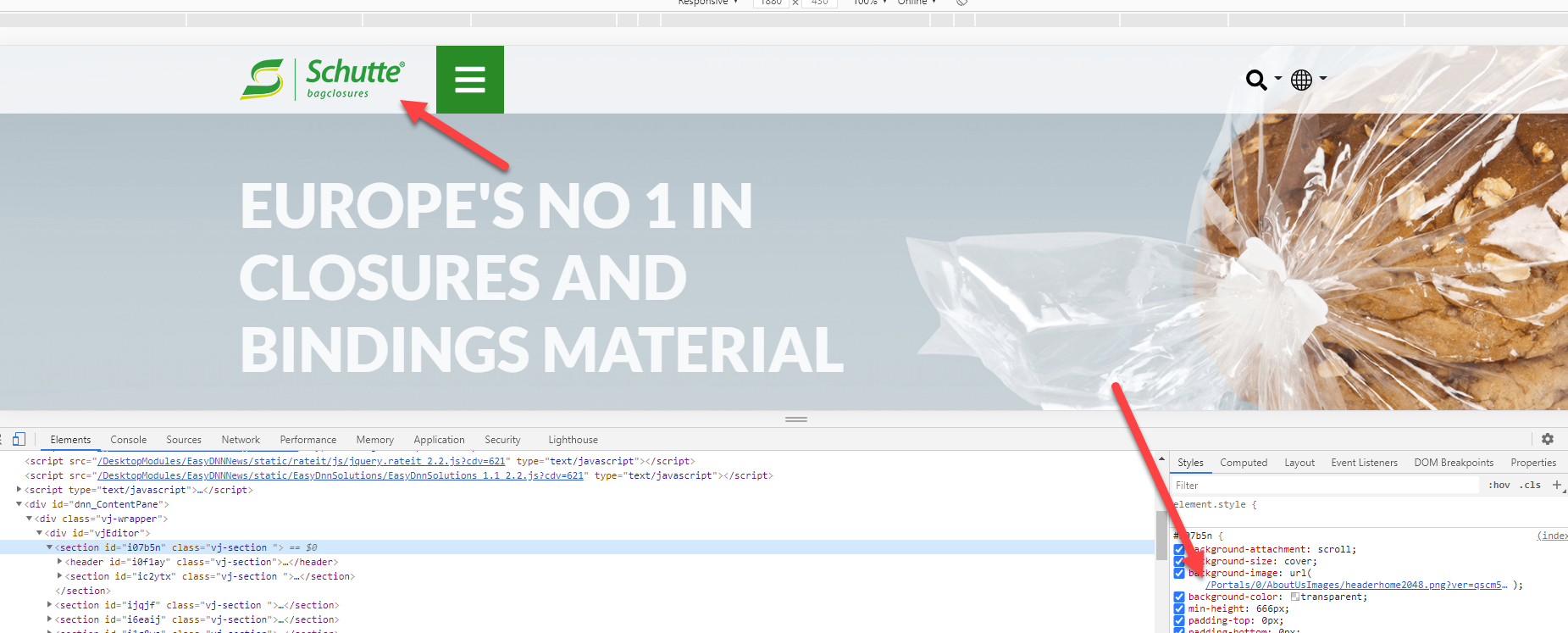
But if you have a header with background image and it is nested in another section, it gets more complicated.
If you apply the ken burns effect to the desired Id and Id img, the css also applies to other stuff like the logo.
The most user friendly option would be to add something in the options section. Like 'effects'. That way it would be extensible.
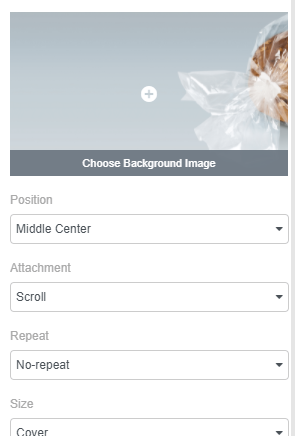
Or, if it can be done in another way, I would like to know how :-)
Beta Was this translation helpful? Give feedback.
All reactions