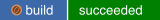Moncic CI manages lightweight containers for use with Continuous Integration or to help developers target platforms different from the development machine.
It manages a pool of Operating System images that can be used to run shells, commands, and builds.
It deduplicates common files across OS images, so one can have one image per project on a developer machine with limited disk usage.
It has low startup times on containers, making it convenient for quick development iterations: run tests on your code on another OS about as easily as you would run it on your normal system, keeping iteration lags low.
Does your test suite complete on the production OS? Does your software install where it should? Does your playbook do what it should? With Moncic-CI it becomes second nature to check it out.
Choose one of:
# On apt-based systems:
apt install python3-yaml python3-coloredlogs python3-texttable dnf btrfs-progs systemd-container
# On dnf-based systems:
dnf install python3-pyyaml python3-coloredlogs python3-texttable debootstrap btrfs-progs systemd-container
# On all systems:
pip install .
Decide on a directory that will contain container images. Using a BTRFS filesystem will give you more features, but a non-BTRFS filesystem can work, too.
Moncic-CI uses a default of /var/lib/machines/ to share containers with
machinectl, and it allows to set other paths, to let users manage different
sets of SO images if needed
Run monci distros to get a list of supported OS images, and monci bootstrap
to create one. For example:
sudo monci bootstrap rocky8
For freely trying things out on a shell, see Running a shell.
For creating OS images with a custom setup, see Custom OS images.
For running the test suite of local code on a different OS, see Testing on another distro.
For building Debian packages, see Building Debian packages.
For a helping hand in testing, see Reproducible test sessions.
Moncic-CI uses systemd-nspawn as a backend. When using a btrfs filesystem it can optionally use its features to reduce disk usage.
The up to date list of supported operating systems can be queried with monci distros. Currently supported, on nspawn and podman containers:
- Almalinux: 8 and 9
- Centos: 7
- Debian: stretch to trixie and testing/sid
- Fedora: 39 to 42
- Rocky: 8 and 9
- Ubuntu: xenial, bionic, focal, jammy, noble, oracular, plucky
Caveats from the last integration test run:
- Ubuntu Xenial on nspawn: systemd in container needs cgroups v1 support
All other systems appear to work on both nspawn and podman containers.
- Moncic-CI configuration
- YAML configuration for custom OS images
- YAML configuration for CI builds
- Source styles that Moncic-CI knows how to build
- Build styles and their options
- Post-build actionss