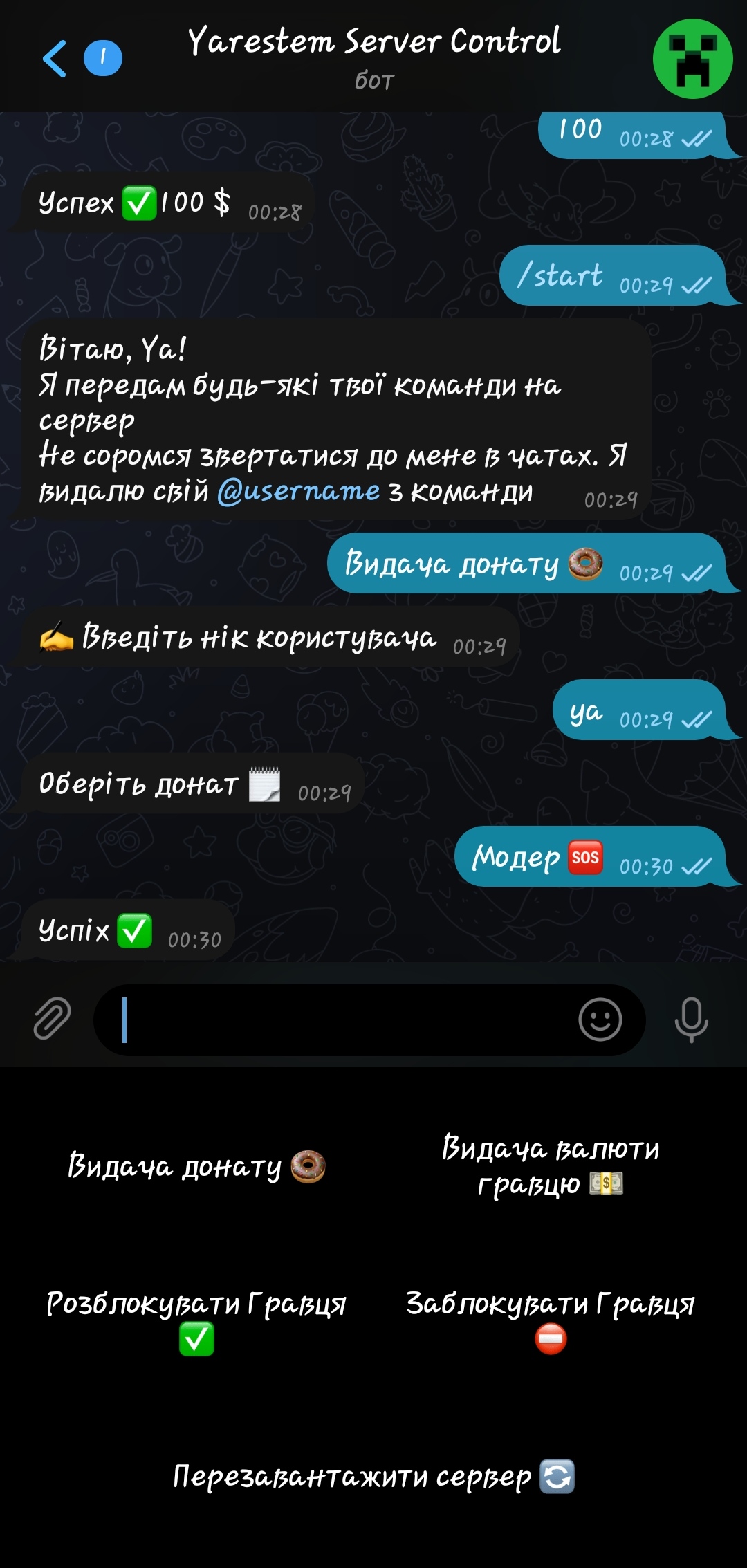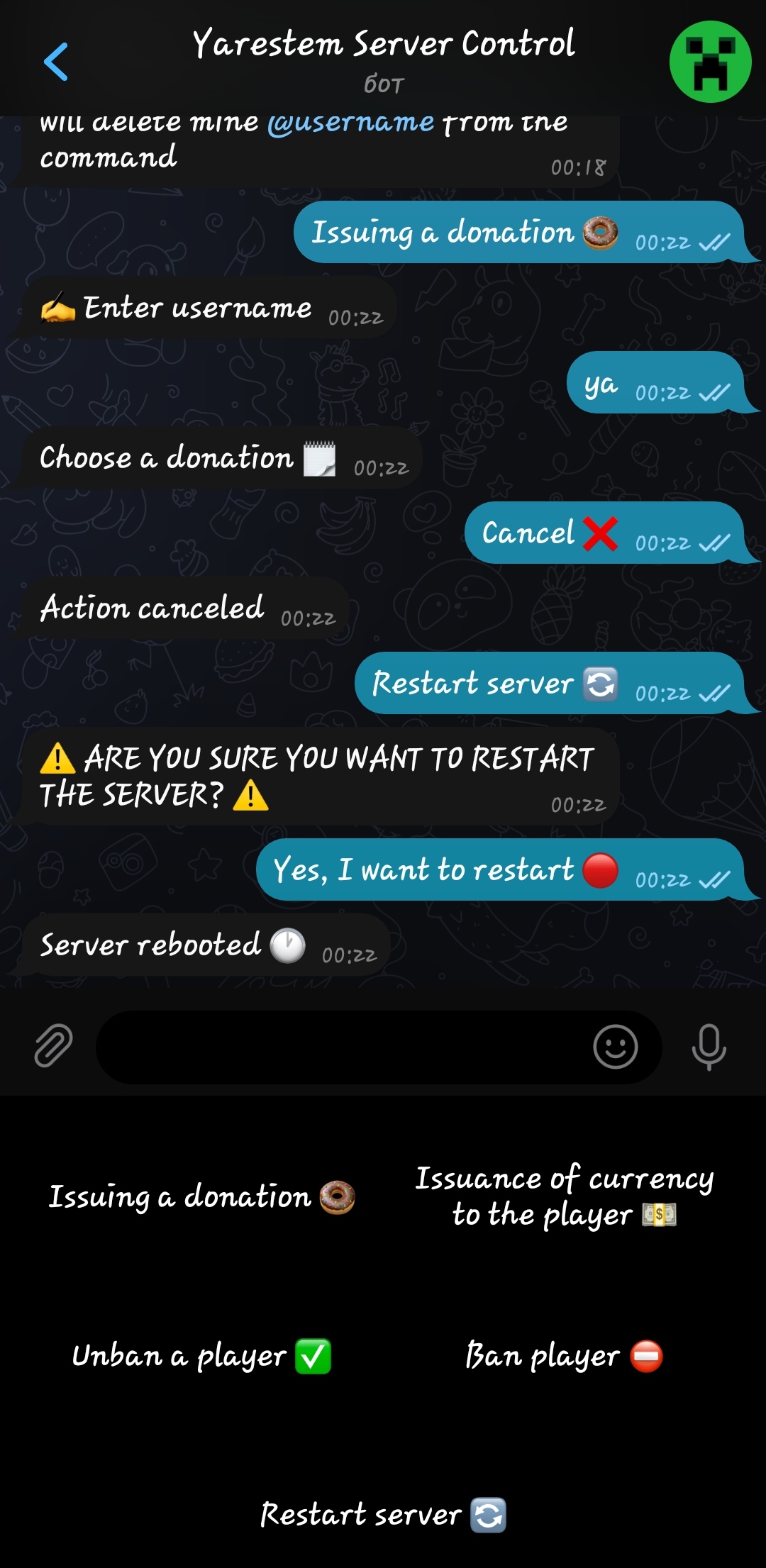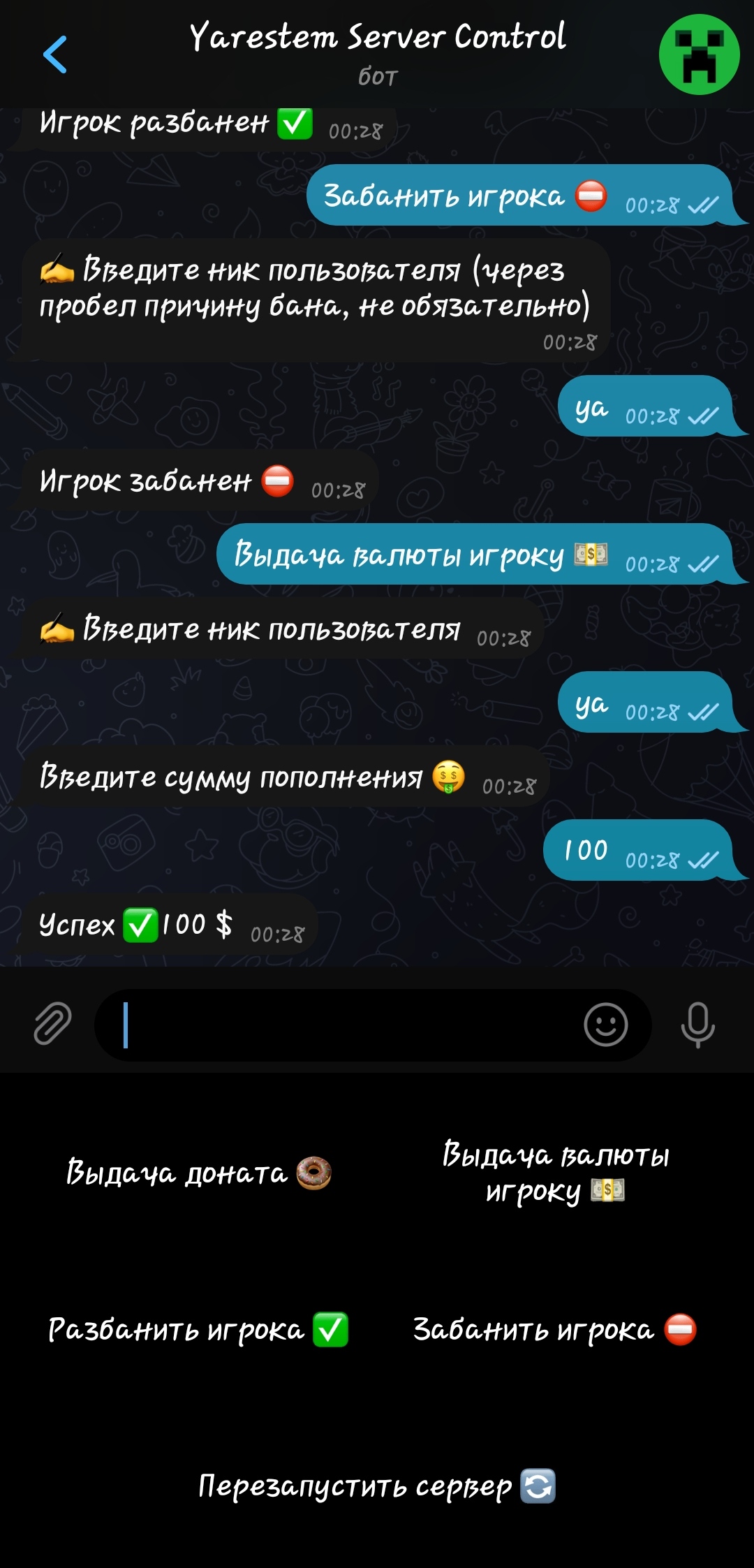-
pip install mcrconPython library for server management via RCON protocol -
Variables (file config.py)
-
YOUR_TELEGRAM_BOT_TOKEN- Token of your Telegram bot. Receive @BotFather -
ADMINS_ID- ID of users who have access to use the bot. If there are several, list through a symbol_. You can get an ID at @my_id_bot -
IP_MC_SERVER- IP address of your server -
PASS_RCON– password for RCON connection. Configurable in the server fileserver.properties. View screenshot -
PASS_PORT(optional, default25575) – port for RCON connection -
You can also change the language of the bot. The
languagevariable takes the values
ua,
en,ru
-
-
Issuing a donation- sends the commandlp user NICKNAME parent set DONATE.DONATE has meanings:
admin,moder,helper,moderator,yt,default.You can add your own privileges or change the configured ones in the file
donations.py.To add, separated by commas: ["donate tag for the command","Donation name that will be displayed in the keyboard"].
-
Issuance of currency to the player- sends the commandeco give NICKNAME VALUE.VALUE accepts only numbers
-
Unban a player- sends the commandpardon NICKNAME. -
Ban player- sends theban NICKNAMEcommand.When entering a player's nickname separated by a space, you can also enter the reason for the ban.
-
Restart server- sends areloadcommand. In the next paragraph, when choosing the optionYes, I want to restart, the commandreload confirmwill be sent -
Other commands just write to the chat with the bot:
say hello,//help. You can use the bot in a group. Then address like this:/say hi@bot_username,//help@bot_username
https://github.com/DavisDmitry/TeleMCRCON - sending commands over RCON