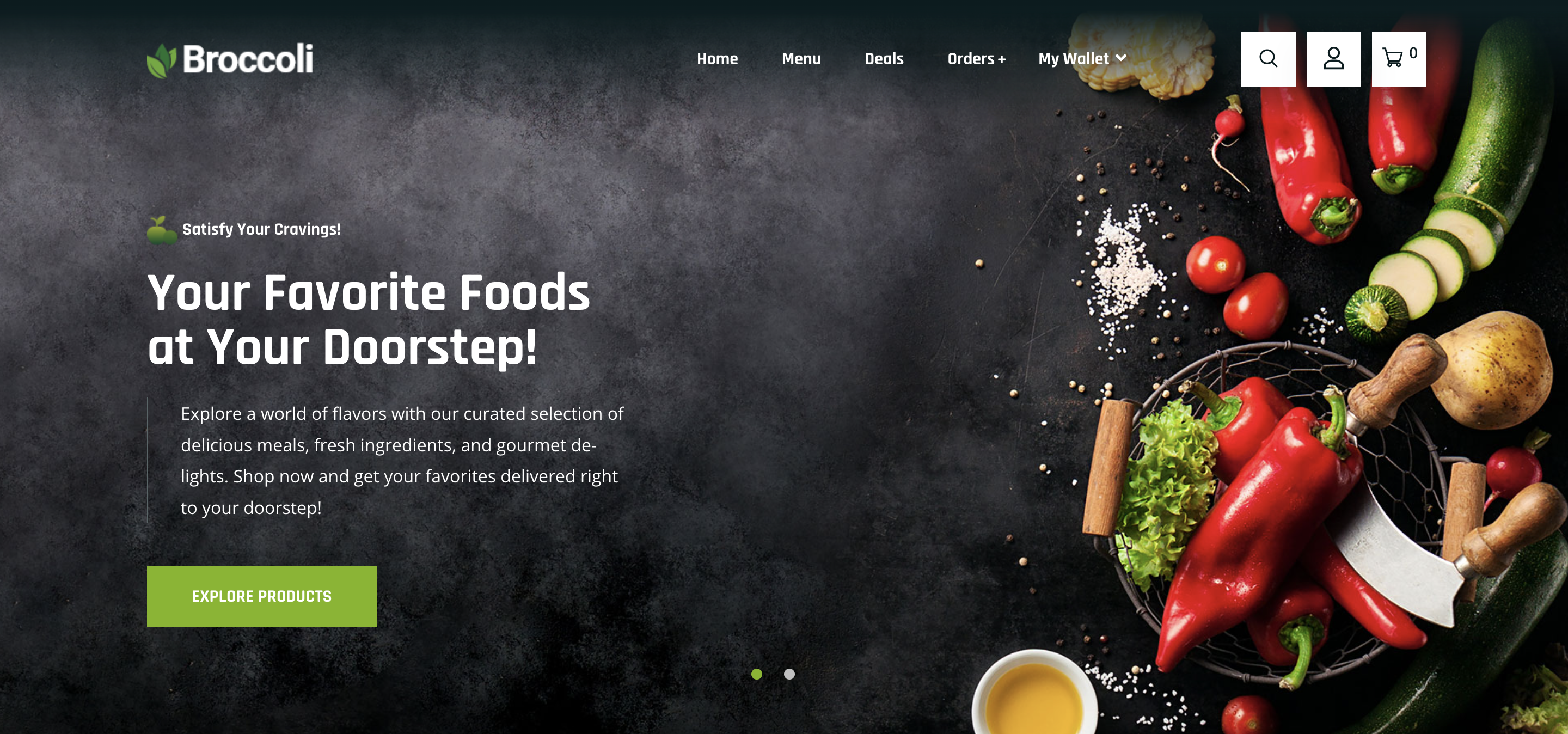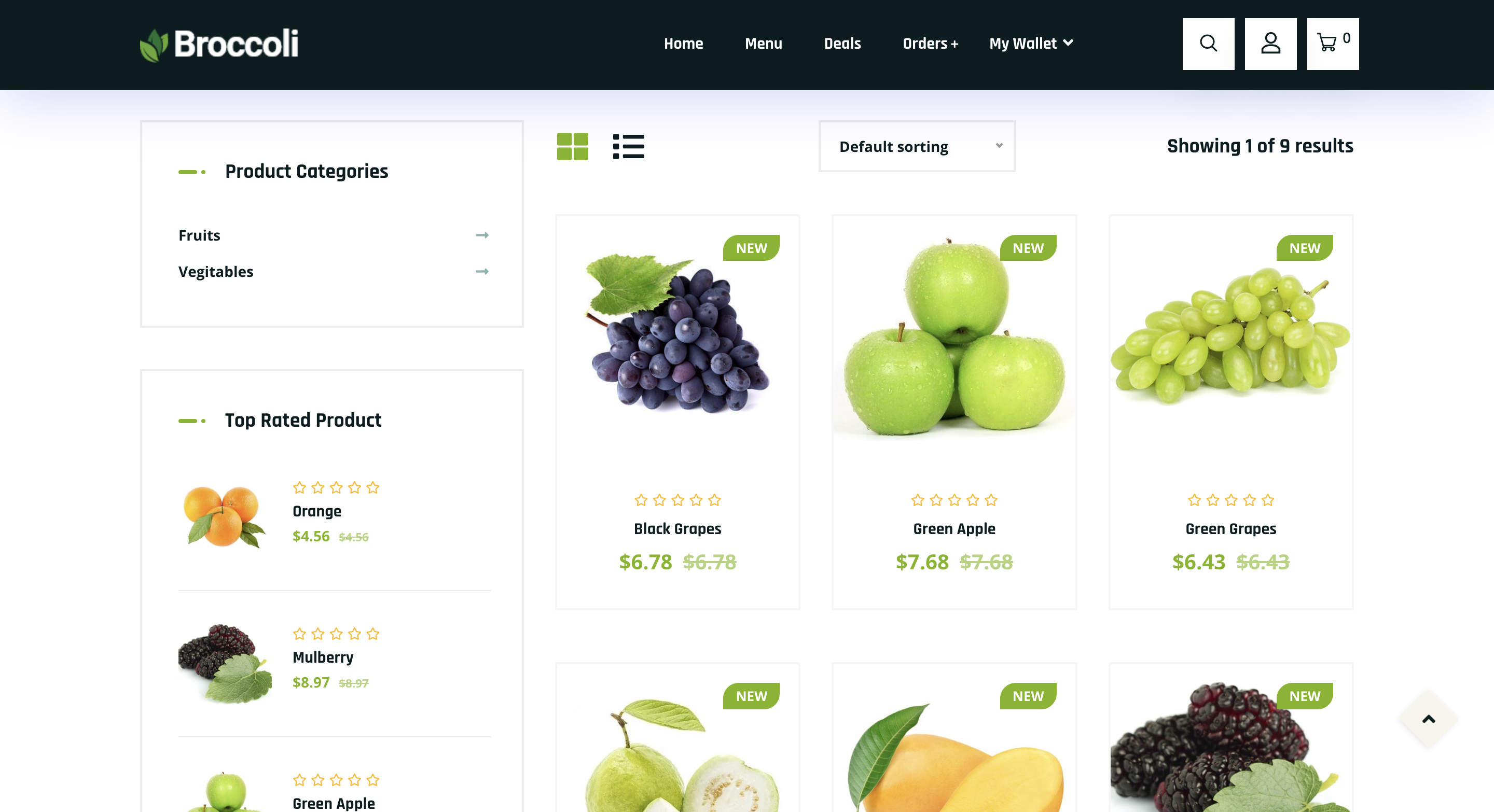A Scalable E-commerce Platform built with Django and PostgreSQL. A basic set of functionalities allowing users to interact with the platform.
-
User Authentication
Secure sign-up, login, and password reset powered by Django Allauth. -
Product & Inventory Management
Create, update, and delete products and categories; real‑time stock synchronization. -
Shopping Cart & Checkout
Add items to cart, proceed through checkout, and select payment methods (PayPal, Wallet, COD). -
Order Management
View order history, order status tracking, and email notifications on status changes. -
Admin Dashboard
Custom Django admin with enhanced UX for managing users, products, and orders. -
Media Handling
Cloudinary integration for optimized image uploads and delivery. -
Performance Optimization
Redis caching for product listings and homepage, ensuring fast page loads. -
Security Best Practices
CSRF protection, PBKDF2 password hashing and HTTPS enforcement.
- Clone the repository to your local machine:
$ git clone https://github.com/alanchrissantony/Broccoli.git- Navigate to the project directory:
$ cd Broccoli- Create/Activate environment:
$ pip install virtualenv
$ python -m virtualenv venv
$ .\venv\Scripts\activate
$ # or linux
$ source venv/bin/activate- Install dependencies:
$ pip install -r requirements.txt- Apply migrations to create the database:
$ python manage.py migrate- Run the server:
$ python manage.py runserverYou MUST create and config .env.
For example I create .env
# Django settings
ALLOWED_HOSTS=
DEBUG=
TIME_ZONE=
USE_I18N=
USE_TZ=
LANGUAGE_CODE=
# Django secret key
SECRET_KEY=
# Database URL
DB_URL=
# Cloudinary
CLOUD_API_KEY=
CLOUD_API_SECRET=
CLOUD_NAME=
CLOUD_SECURE=
# Mail
FROM_MAIL=
PASS_KEY=
# PayPal
PAYPAL_CLIENT_ID=
PAYPAL_CLIENT_SECRET=All these environment variables are in .env
You can now access the API in your browser at http://localhost:8000/.
This project is developed by Alan Chris Antony.