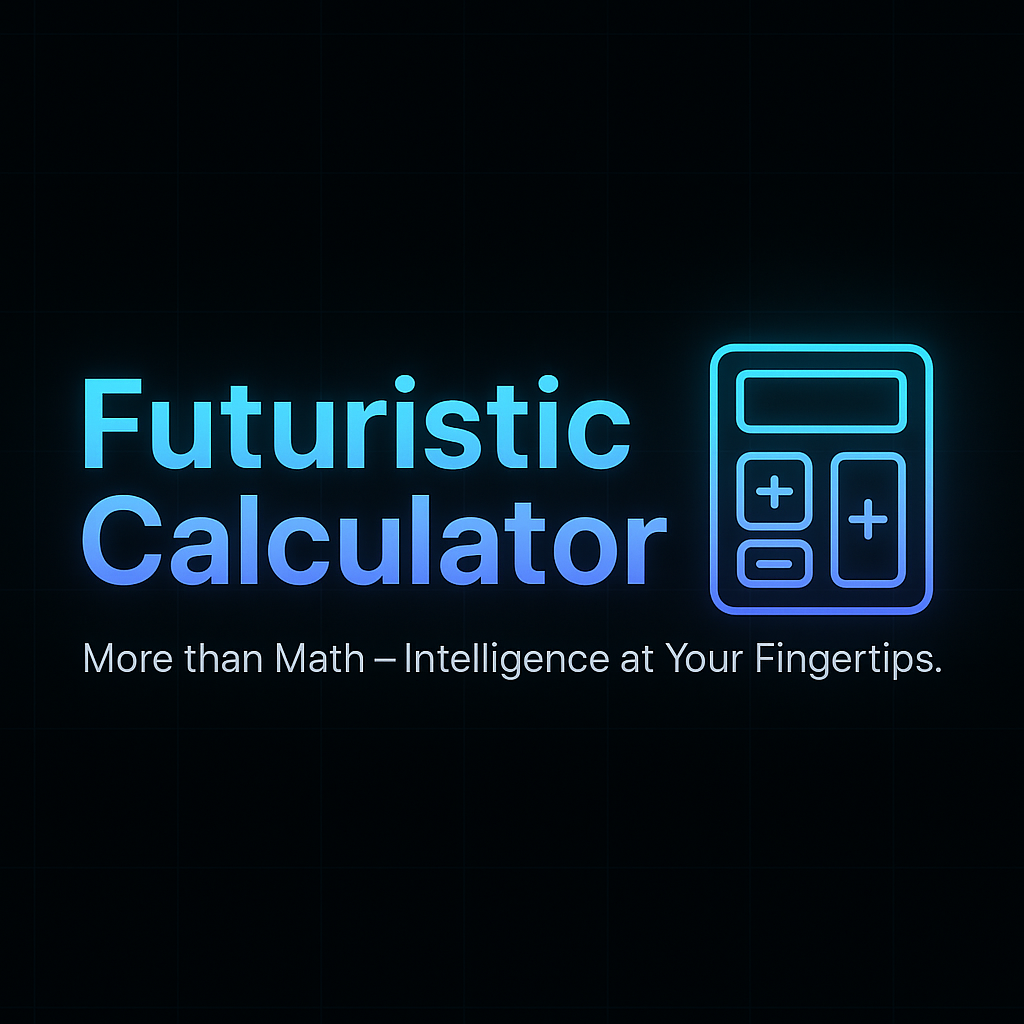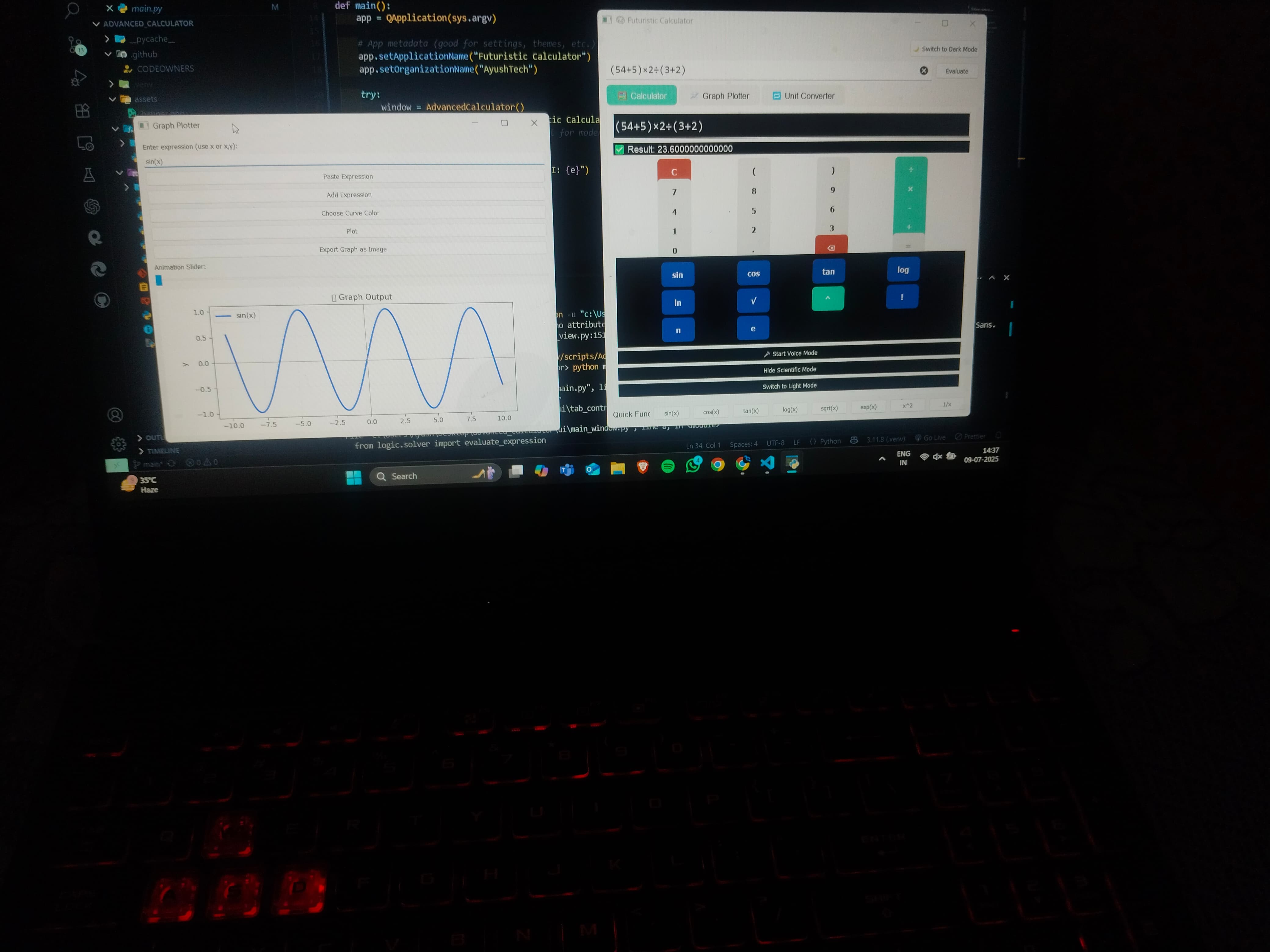A modern, multi-functional calculator built with PyQt5, combining scientific calculations, voice interaction, graph plotting, unit conversions, keyboard shortcuts, and a dynamic UI inspired by real calculators and engineering tools.
- Handles basic and complex expressions
- Supports
sin,cos,tan,log,ln,√,π,e, factorial, power, etc. - Bracket auto-completion
- Error handling and expression validation
- Supports keyboard input and shortcut keys
- Real-time speech recognition for hands-free calculation
- Commands like:
- "Graph mode"
- "Unit converter"
- "Dark mode"
- "sin x plus 2 into x" → 🧠 gets parsed and evaluated
- Enter expressions like
x**2,sin(x), orx**2 + y**2 - Toggle between 2D/3D mode automatically
- Features:
- Color picker for each expression
- Zoom/pan toolbar
- Export graph as image
- Animate variable (
a) using a slider
- Supports length, temperature, volume, mass, and more
- Converts between metric and imperial units
- Clean interface with instant updates
- Toggle between Dark and Light mode
- Full theming for calculator, graph, and converter views
| Shortcut | Action |
|---|---|
Ctrl + G |
Open Graph Plotter |
Ctrl + U |
Open Unit Converter |
Ctrl + D |
Toggle Dark/Light Theme |
Enter |
Evaluate Expression |
Esc |
Clear Expression |
- Python 3.10+
- PyQt5 - UI framework
- SymPy - Expression parsing
- Matplotlib - Graph plotting
- NumPy - Array and math functions
- SpeechRecognition - Voice input
# 1. Clone the repo
https://github.com/m1n1v1rus/futuristic-calculator.git
# 2. Move into project
cd futuristic-calculator
# 3. Create virtual environment (optional)
python -m venv .venv
source .venv/Scripts/activate # Windows
# 4. Install dependencies
pip install -r requirements.txt
# 5. Run the calculator
python main.pyAyush Mani
🔗 GitHub: @m1n1v1rus