-
Notifications
You must be signed in to change notification settings - Fork 2
Home
Welcome to the NeuralArt-Website wiki!
Neural Style Transfer is a technique used to generate an image in the style of another image. The Neural-Style algorithm takes c content image as input, a style image, and returns the content image as if it were painted using the artistic style of the style image.
The key finding of this paper is that the representations of content and style in the Convolutional Neural Network are separable
(that is, we can manipulate both representations independently to produce new, perceptually meaningful images)
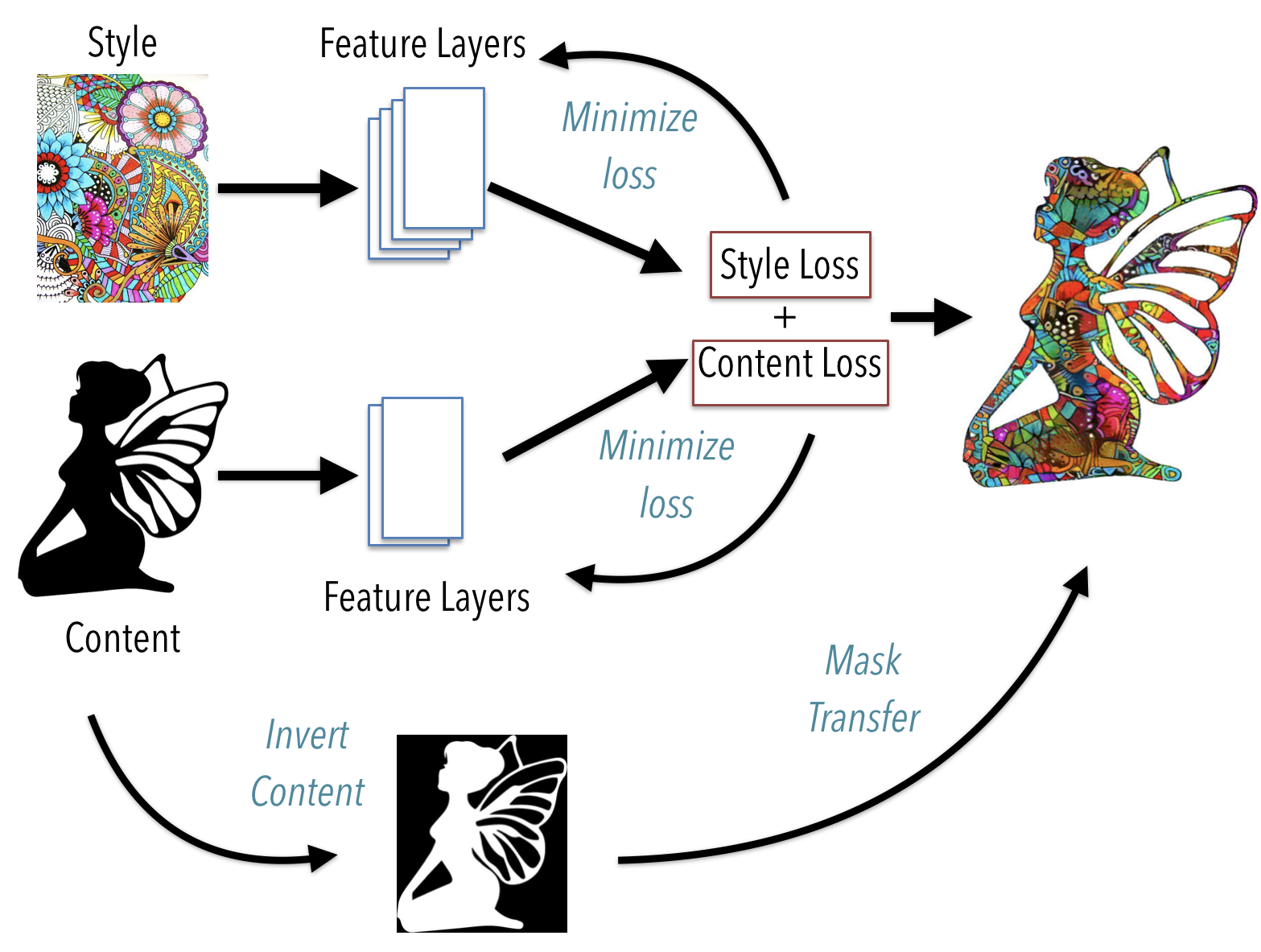
Style transfer consists in generating an image with the same content as a base image, but with the style of a different picture (typically artistic). This is achieved through the optimization of a loss function that has 3 components: style loss, content loss, and total variation loss
There are four utilities. They are:
- GRAM MATRIX: We use gram matrix to compute style loss (feature-wise outer product)
- STYLE LOSS: The style loss function, which keeps the generated image close to the style reference image.
Style loss per layer:
Total style loss :
- CONTENT IMAGE: The content loss function, which keeps the high-level representation of the generated image close to that of the base image.
Content Loss :
Total loss :
- TOTAL - VARIATION LOSS: The total-variation loss function, a regularization loss which keeps the generated image locally coherent
Steps to follow to convert your image into a stylized image in our NeuralArt:
-
1. UPLOAD CONTENT IMAGE:- Upload your image which is to converted (Content Image).
-
2. UPLOAD STYLE IMAGE:- Select the style image from the provided style images or Upload your style images.
-
3. CLICK CREATE:- Your image will be stylized.
Teens who want to convert their images into interesting paintings and post them on Social media.
- Keras
- NumPy
- SciPy
- Matpltlib
- Tensorflow
- Flask (To build the web app)