-
Notifications
You must be signed in to change notification settings - Fork 1
Test Plugins
Most automated tests (aka plugins) are pretty straightforward--the plugin will ask for a range of parameters that will be swept and allow you to make automated swept measurements very quickly.
The QA40x application will automatically generate the latest plug-in documentation. With the app running, click on http://localhost:9402/AutomatedTests to see more detailed description on each field. Additionally, you can hover the mouse over each field in the plug-in Options dialog to see more details on that particular field. For example, if you hover over the "Plot Right Channel" text, the additional text shown below will appear.
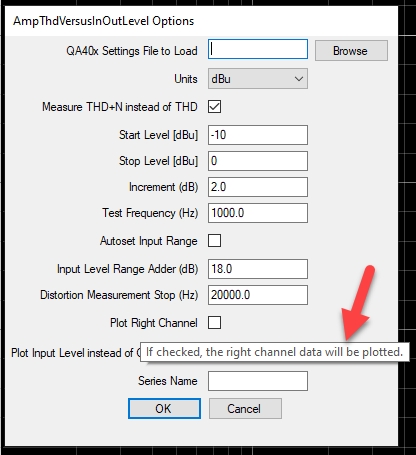
Some automated tests, such as Speaker Impedance, are more involved and will be covered here in the wiki. Automated Tests with an associated Wiki section will have a Help menu item as shown below:
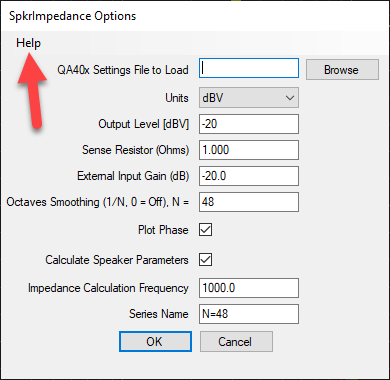
Clicking on help will automatically open the Automated Test wiki page.